Any BIOS settings need to be changed to prepare a Dell Precision 7520 to be imaged?
We have a K2000 appliance pushing out a WIM image to our Dell Latitudes e7450, 7480, & 5450s. Unfortunately, we have been unsuccessful imaging a Dell Precision 7520. Upon boot-up, we are immediately presented with a blue-screen (stop error 0x0000007B). The research I've done against this error leads me to believe the KACE is not pushing out the correct drivers? I've downloaded the drivers to the driver eed, and re-cached all drivers within the KACE environment, but still unsuccessful.
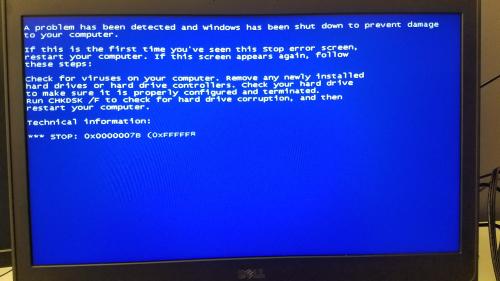
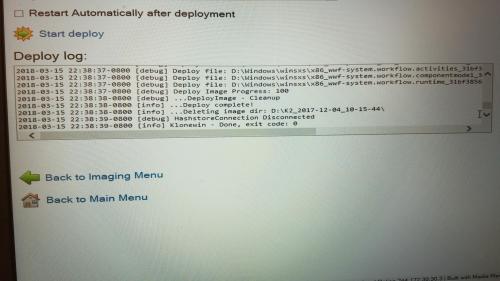
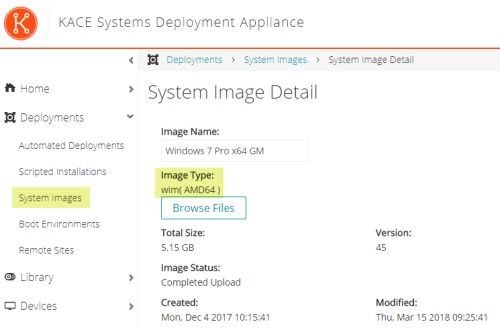
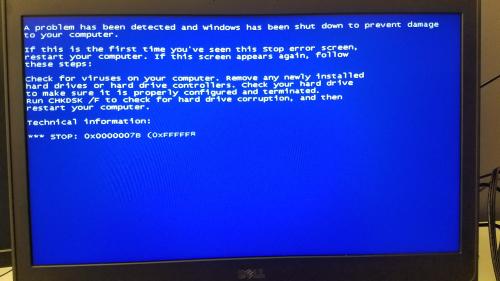
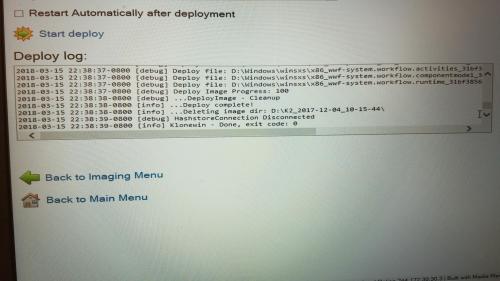
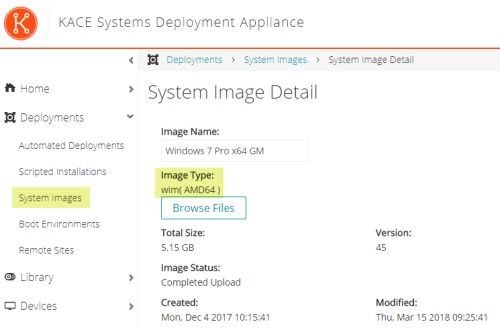
9 Comments
[ + ] Show comments
Answers (1)
Answer Summary:
Please log in to answer
Posted by:
Dubber74
6 years ago
Top Answer
I ran into this problem with 7520s and 5580s. There is a patch that you need to get from Microsoft to add to your reference image of Windows 7 that gives it native driver support.
Here is a Dell Article on this that has some troubleshooting steps as well as a link to the MS KB where you can get the patch from MS.
http://www.dell.com/support/article/us/en/04/sln300689/requirements-to-install-windows-7-on-m2-drives-in-non-volatile-memory-express-nvme-storage-environments
Here is the MS Article
https://support.microsoft.com/en-us/help/2990941/update-to-add-native-driver-support-in-nvm-express-in-windows-7-and-wi
Comments:
-
Great articles, thank you! I was finally able to image a 7510, and a 7520 with Windows 10. I had to create a Windows 10 golden image and sysprep it. Then, followed the documentation mentioned above. There a few kinks I'm ironing out, but for the most part, I have a working sysprepped image I can push via KACE. Thanks everyone! - agonzalez 6 years ago


A non Syspreped image will carry out drivers that might cause conflicts with this model's drivers.
You may want to try a Scripted Install using a virgin\vanilla Win7 ISO (volume license), and that will use the same drivers... if you do not see a BSOD, I would say the drivers in the feeds are cool.... - Channeler 6 years ago
****Description - KACE recommended best practices for creating a Windows Golden System Image.
• Creating a Virtual Machine
• Create your golden image in a virtual machine to keep it clean of extra drivers.*** - agonzalez 6 years ago
http://www.dell.com/support/article/us/en/04/sln304217/microsoft-windows-operating-system-support-for-intel-kaby-lake-processors?lang=en - TimHR 5 years ago