NetSupport aims to provide these solutions in their
NetSupport Manager and NetSupport TCO products. We will cover NetSupport TCO
here, covering each of its core features to provide an overview of what you can
expect. As is customary in AppDeploy.com reviews, I will attempt to
expose both the good and the bad points of the software as appropriate…Installation
For a remote management system such as NetSupport TCO, installation and setup is
a major consideration. Implementation of some management software suites can
turn into weeks or months of planning, setup and configuration. NetSupport TCO
came off pretty good, particularly in the setup of its server-side components.
Server
Setup requires a serial number, a 30-day evaluation copy for the support of up
to 50 clients is
available here. As you would expect, NetSupport TCO uses a SQL database to store
its data. The setup offers to create a new SQL server or you may utilize an existing
one. In my testing, an existing SQL server was specified. Next the management
console installs and reboot of the server is required upon completion. The
entire process took just a few minutes and was quite painless.
Clients
The client can be manually installed from a shared folder on the NetSupport TCO server or via an
emailed link. As you would hope, the client installation for Windows NT and
later systems can also be handled through the management console. When launched,
an IP address range is requested and a record for each address is created in the
console. By selecting all IP addresses in the list and pressing the Client "Check" button,
each
address was checked for a NetSupport TCO client agent. As none were yet installed,
the domain, computer name, network MAC address and power status were collected.
The agent was listed as "off" for each entry.
I first deployed the client to a Windows NT 4 SP6a system
using the remote setup "silent" option. It installed successfully but
did not start
the client agent. The installation of the client is automated, but not quite
silent. An InstallShield progress bar is displayed during the installation of
the client, but thankfully there are no cancel or close buttons. The console reported
success just before the installation began, signifying that it had successfully
copied and initiated the command to install, and that it was not reporting the success of the
installation process itself. After installation, the client must be rebooted in
order to start the client agent. Unfortunately the silent installation does not
automatically reboot, nor provide notice that a reboot is required. The client
cannot be restarted from the console without the client agent running, so it is
necessary to restart the client by some other means. Once restarted, the client
agent started right up and there was no problems managing the client (including
rebooting it.) Although using the Windows shutdown command line tool or any
number of other solutions is likely available to you, it was disappointing that
the required reboot cannot be handled by the console or as an option of silent
installation.
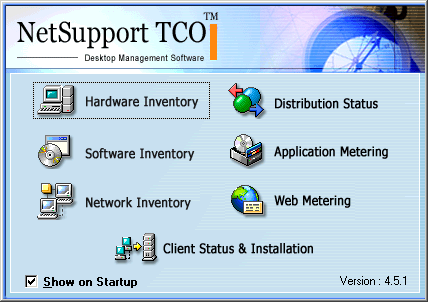
NetSupport Management Console Welcome Screen
The Management Console
The management console provides the sole interface to the tools made available
by NetSupport TCO. It is installed on a TCO server automatically, and may also
be installed separately where you want to manage (but not host) TCO operations.
The management console is not web based, which is normally
the preferred implementation for a tool such as this so that it may be available
from any system. It is possible a web implementation of the console may suffer
somewhat due to certain limitations inherent with web applications. However, we
have seen some pretty rich web-based consoles out there. If there is a
technical limitation preventing the availability of a web based console, it
would be nice to see it as an optional implementation, perhaps even with reduced
functionality (namely, report access.)
Software and Hardware Inventory
Software and hardware inventory are reported by the client agents at
specified intervals. Hardware inventory contains everything you would expect to
see. For software inventory, you can easily exclude application from the list, a
very helpful feature to clean up your reports. The list views are very nice, and
the option to view the data different ways is an excellent asset when dealing
with this kind of data. Unfortunately the colors presented by the charts (through
customizable) are displayed in only two colors. As you can see with the hardware
view below, this makes charts such as pie graphs rather confusing and hard to
read (click the image for an expanded view).
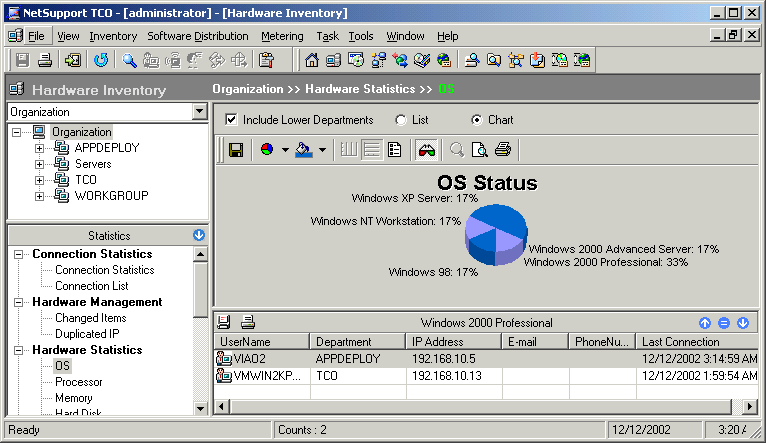
NetSupport TCO Hardware Statistics Chart and List
View (click
for full size view)
Software inventory is very nicely displayed by
organization, domain, group or individual system by selecting the desired
location in the tree view on the left. The number of licenses available and
the number of locations where the software has been installed are shown in the
list as well. Double-clicking on a software package brings up a list of
computers in the display. These computers list entries also respond to a
right-click where management operations may be accessed for the desired system.
See an example of an Installed Software view below:
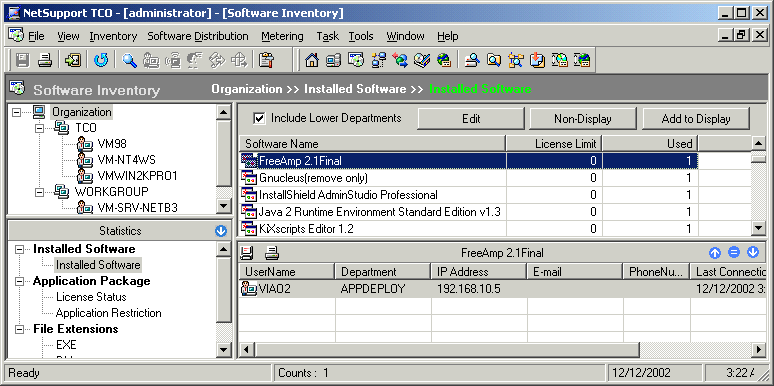
NetSupport TCO Installed Software Details (click
for full size view)
Application and URL Metering
NetSupport TCO allows you to collect and report usage statistics on
web sites as well as applications. As with other data collected by NetSupport
TCO, you may view it in many ways. For applications, you may:
- Allow
limited usage to maintain effective license control
- Display a custom warning
message, but still allow launch
- Temporarily change filename of the application so that its execution is hindered
from further use (by appending to the
end of the current filename).
For restricted URLs you may optionally block user access
and force a redirection to a specified alternate URL, or you may display a
customized warning message that still allows access to the URL. Like application usage statistics, you may see the
total access time and number of access for any individual or group of systems reported. Much like the
software inventory report (above) double-clicking on the URL in the connection
status report results in a list of the computers that have accessed the
location.
Software Distribution
Software distribution allows for the remote execution of software
installations. NetSupport TCO contains an EXE Creator for package development,
however it does not do what you might expect. Rather than providing a
repackaging capability to generate silent installation packages, it instead
provides a means of deploying the installation files and triggering an automated
installation through recorded responses to the choices made during installation. When the EXE is pushed to a target
system, the installation source files are extracted to a folder and the setup
program is executed. The installation dialogs are then addressed to automate the
responses to the installation choices.
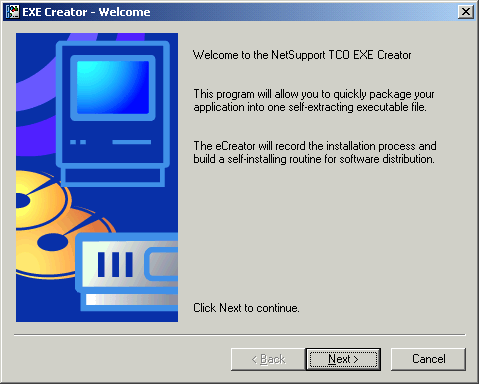
NetSupport TCO EXE Creator Welcome Screen (click
for full size view)
This method of application installation is less prone to
error than repackaging because the vendors own setup program is used to perform
the installation as it was designed to. On the down side, dialogs cannot be
addressed if there is no desktop on which they may exist. This means that the
system must be logged on in order for the silent installation to take place in
this way. The software distribution capabilities of TCO are geared toward
automated or interactive software installation for systems with users logged on. This may work better in smaller environments, but could be an obstacle
for many larger networks.
Remote Control
NetSupport does not come with its own Remote Control application, but
does support any remote control product that provides command line support. You
may specify the path to the executable, as well as any command line parameters.
NetSupport does have a remote control solution included in their NetSupport
Manager product. Naturally, NetSupport provides command line access in their
Remote Control application, making it fully compatible for use with NetSupport
TCO.
Other Capabilities
The options to send a message to a client and to initiate a chat
session with a client worked well and looked nice. There is also a query tool
that provides a spreadsheet view of the NetSupport TCO database and a wizard
style method for pulling the data you want for your report. A graphical trace
route tool is included that provides a list and node view of the communication path a network
packet takes from your system to a specified destination. On the client side
there is the option to view the activity log for the client, initiate a
"Pull" operation from the server and even to scan for and display
local hardware inventory data (click
here for an example.)
Conclusion
NetSupport has provided a comprehensive set of tools for network
administration in NetSupport TCO. The inventory, metering and inventory aspects
of the products are its strong suits. The inability to automate the reboot of
newly installed clients will be an obstacle for larger networks, as will its
limitation of requiring a logged on user for most software deployment tasks. The
interface is easy to master in a short amount of time and the added tools
available around every corner make this a valuable tool.
What
do you think of NetSupport TCO? Do you have another favorite? Share your
thoughts with others and rate this and other related software in our Tools
area.

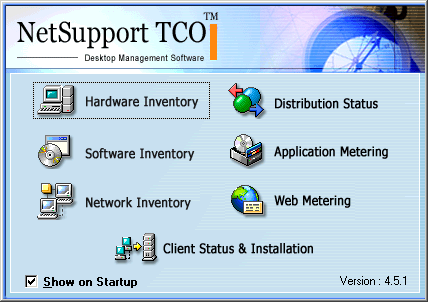
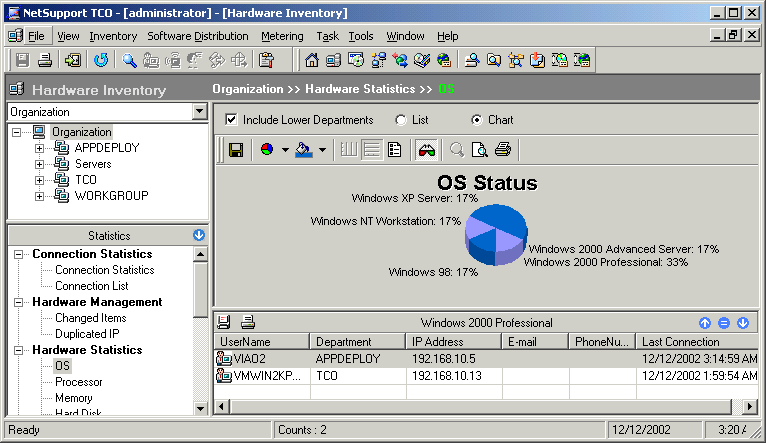
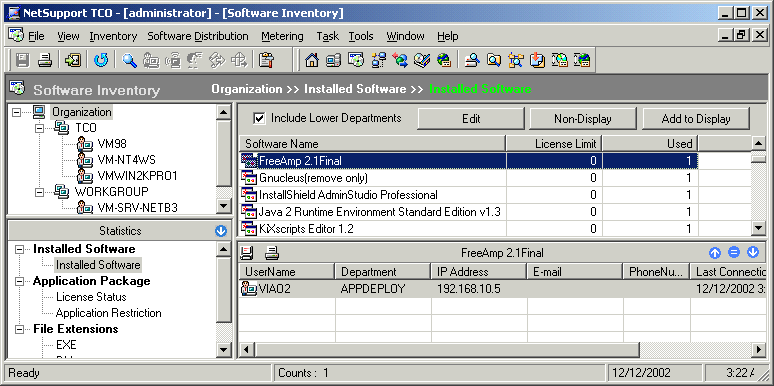
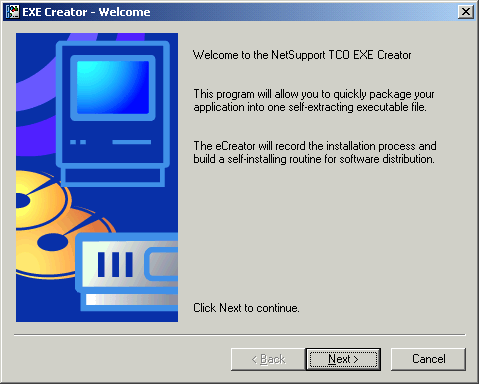

Comments