if you are using the ISC DHCP Server in your environment and you want to use the K2000 you will need to use a configuration similar to this one.
In this configuration I defined a new option called kace-k2000 that then I'll use in the subnet declaration
In the following example
My network is 192.168.132/24, my DNS is 192.168.132.3, my default gateway 192.168.132.3 and my K2000 has the IP 192.168.132.5
The DHCP Server in this example assigns addresses in the range 192.168.132.220 to 192.168.132.230.
The options in red are the important ones if you need to configure the DHCP Server to be used with a K2000.
#
# Sample configuration file for ISC dhcpd for Debian
#
# option definitions common to all supported networks...
option domain-name "mydomain.local";
#your DNS server
option domain-name-servers 192.168.132.3;
#I create here the custom option for KACE
option kace-k2000 code 244 = ip-address;
default-lease-time 600;
max-lease-time 7200;
# If this DHCP server is the official DHCP server for the local
# network, the authoritative directive should be uncommented.
authoritative;
# Use this to send dhcp log messages to a different log file (you also
# have to hack syslog.conf to complete the redirection).
log-facility local7;
# This is a very basic subnet declaration.
subnet 192.168.132.0 netmask 255.255.255.0 {
range 192.168.132.220 192.168.132.230;
option routers 192.168.132.3;
option domain-name-servers 192.168.132.3;
option bootfile-name "kbox2000.0"; next-server 192.168.132.5; option kace-k2000 192.168.132.5;
}
Someone may argue why I'm using the next-server parameter and not the option 66 (that in the syntax of DHCP ISC is called tftp-server-name): simply because this is not working.
It is not a fault of the DHCP ISC Server but a ''cheat'' of Microsoft Windows DHCP: analyzing the DHCK ACK packets with Wireshark I found out that when we specify in the Microsoft DHCP the scope option 66 this option is not offered at all but is 'translated' in a "Next Server" field.
So if you try to mimic perfectly Windows consider that the scope option 66 is not offered at all (at least in Windows 2008 Server) and insted the field Next Server is valorized so you will need to use the next-server statement in your dhcpd.conf file.
This is the DHCP ACK packet and as you can see the option 66 is not offered 
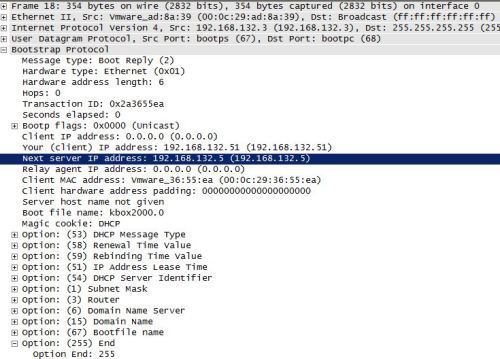

Comments