The backup files can be found here in the K1000:
Settings>Server Maintenance>K1000 Controls>Download backup files
Or, if you have orgs enabled:
System>K1000 Settings>Server Maintenance>K1000 Controls>Download backup files
Download the kbox_dbdata.gz file.
Use decompression software that will unzip .gz files to unzip the kbox_dbdata.gz file. In Windows, 7-zip and WinRAR work well for this. On the Mac and Linux, you can use gunzip in terminal.
Please note: If you have a large backup file, this may take some time to complete. One test took about 20 minutes for a 5GB file.
For Windows:
In a command prompt, navigate to the location you extracted the kbox_dbdata.gz file. You will find a file in this format: YYYYMMDD_k1_dbdata.
Run this command, substituting the actual date of the file for YYYYMMDD:
find /N "dump completed" /I YYYYMMDD_k1_dbdata
If your backup completed successfully, you will see a result similar to result below and as well in red box in the following screenshot. If you do not see this submit a ticket to KACE support so that the cause can be investigated.
Result:
---------- 20120802_K1_DBDATA
[9966]-- Dump completed on 2012-08-02 12:13:06
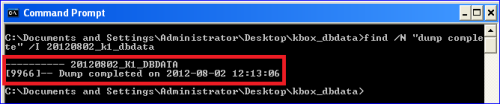
For a Mac:
In terminal, navigate to the location you downloaded the kbox_dbdata.gz to. By default, this will be /Users/{your username}/Downloads
Type in the command and press enter:
gunzip kbox_dbdata.gz
Once you have a prompt again, then type in this and press enter:
cat kbox_dbdata | grep -i -w "dump completed"
If the backup has completed successfully, you will see this command return something like the following:
-- Dump completed on 2012-07-22 2:01:24
Here's an example screenshot:
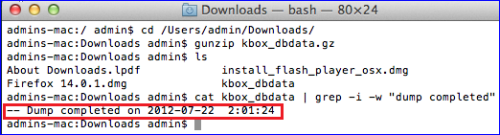
If you do not see this submit a ticket to KACE support so that the cause can be investigated.

Comments