As with many Java installations, you must first extract the MSI and the Data1.cab file by starting the Java install from the exe. Once you have a Java installer window open in front of you navigate to C:\Users\User\AppData\LocalLow\Sun\Java where you should see folders for jre1.7.0_17 and jre1.7.0_17_x64 respectively. Inside these folders you will find the files you'll zip for upload to your K1000. Once you have uploaded the zip file the settings shown below should have you on your way to deploying/updating Java in your environment.
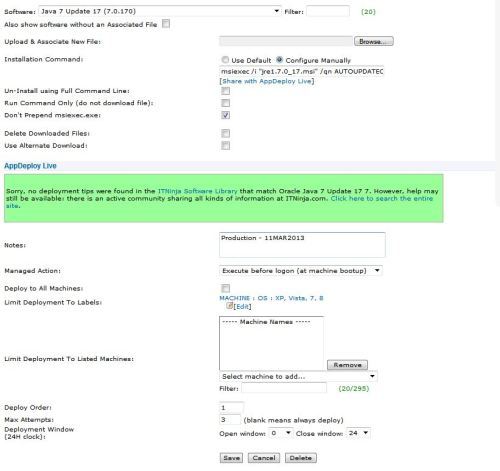
The important part is that your install command at the top looks like the one listed below:
msiexec /i "jre1.7.0_17.msi" /qn AUTOUPDATECHECK=0 IEXPLORER=1 JAVAUPDATE=0 JU=0 MOZILLA=1

Packaged the Data1.cab and the jre1.7.0_17.msi file in a zip. Uploaded that to the distribution on the kbox.
Set the parameters to Manually Configure with this
msiexec /i "jre1.7.0_17.msi" /qn AUTOUPDATECHECK=0 IEXPLORER=1 JAVAUPDATE=0 JU=0 MOZILLA=1
Still not installing.
Any suggestions? - jng343 11 years ago