Recently, as you may have noticed, KACE has released new versions of the appliances with K1000 KACE Systems Management Appliance (KSMA) 8.0 and K2000 KACE Systems Deployment Appliance (KSDA) 5.0. One of the changes for both appliances that was delivered is change to the webui theme color, it's bright white with splashes of orange for the logo and lines. For some users it has become a sensitive issue with how bright it is against the eyes.
Fantastic feedback have been provided under the following Uservoice:
KACE Systems Management ApplianceKACE Systems Deployment Appliance
The great news is
that the feature to add the option for a darker theme is being planned for both
appliances. Please continue to add your
votes and comments to the Uservoice links above. Unfortunately, the enhanced feature will not
arrive fast enough! What can we techies,
who may have to work with huge monitors in a dark room, to do? Wear sunscreen lotion and shades??
Luckily, there are
numerous workarounds available while we wait for the official release of the
enhanced feature theme for the webui.
Below are some suggestions but definitely not an exhaustive list to try
out. Several browsers are mentioned below, but not all. Keep in mind that at this time KACE appliance webui currently only supports Internet Explorer, Google Chrome and Mozilla Firefox. That does not mean other browsers will not work when accessing the KACE appliance, but it's use at your own risk. Unfortunately, I was unable to find an easy method to
invert the color for Internet Explorer or Microsoft Edge by itself, it was all
(desktop) or nothing. Below are some options with SIMPLE STEPS to invert color for a specific browser or the entire operating
system. Hopefully, this can be a useful resource to find a temporary workaround solution.
Windows 10 operating system "Magnifier":
- If you have serious issues with bright screens and your eyes just can't handle it, Microsoft does offer the Magnifier option that's built into the operating system.
- Magnifier includes different settings to help suit your needs. To get to them, select Start > Settings > Ease of Access > Magnifier . You can also press Windows logo key + Ctrl + M or select the Settings Magnifier options button button on the Magnifier toolbar.
- It does not just inverse the color of the browser, it will invert the entire desktop color scheme. So, it doesn't really matter what browser type you end up using as the color will be inverted. The look is pretty cool, you can easily check the box "Turn on color inversion" (in 1709 it is called "Invert colors") as a test to see what it looks like and uncheck it if you dislike it.
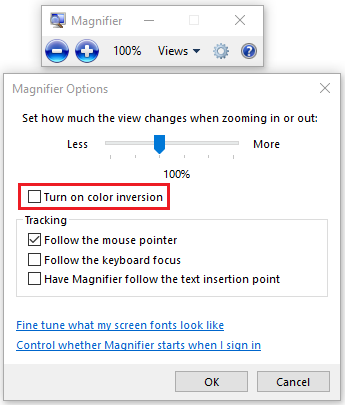
Google Chrome:
- One of the most popular browsers used today, it has multiple methods to invert the color of the browser.
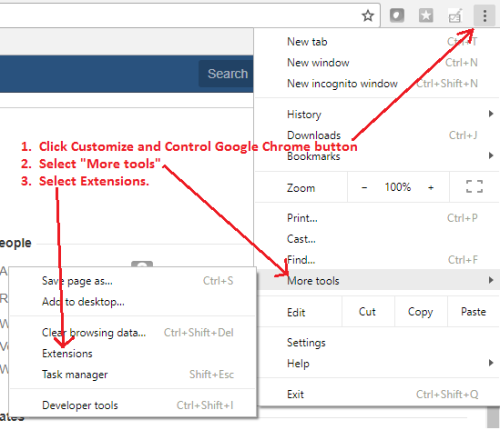
Scroll down to the bottom of the Extensions list and click on "Get more extensions" to view the chrome web store.
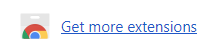
In the search field type in "high contrast" then press enter, this should display the results for several color scheme/theme options. I just picked the High Contrast (Google Accessibility) created by Google, which works well, but there are other options from the list you can try out.
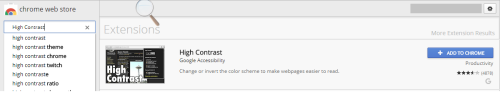
After you click on ADD TO CHROME, an icon will appear on the upper right corner of the Chrome browser.
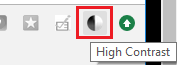
The High Contrast will be enabled by default using Inverted Color.
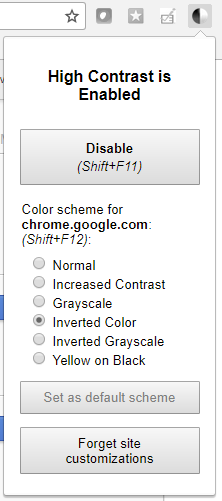
Mozilla Firefox:
This browser has Add-ons option to invert colors, here is the link for one that I found that works:
https://addons.mozilla.org/en-US/firefox/addon/invert-colors/
Opera:
While Opera is not an officially supported browser, I use as many different types of browsers as possible. Opera has a few add-on extensions, but this is the one that I found to work:
https://addons.opera.com/en/extensions/details/night-mode-2/?display=en
Vivaldi browser currently does not seem to have any extensions that can invert the color of the specific browser.

Comments