In our images staff wanted a custom OEM background with the image version in the lower right corner and both the wallpaper and user icon branded to a TMCC default picture but not forced via GPO so users could change it if they want to.
Creating a custom logon was the easy part. Set the registry key [HKEY_LOCAL_MACHINE\SOFTWARE\Microsoft\Windows\CurrentVersion\Authentication\LogonUI\Background] "OEMBackground"=dword:00000001 and place a files named backgrounddefault.jpg (must be less then 256k) in a folder C:\Windows\System32\oobe\info\backgrounds. logoff and it should be there.
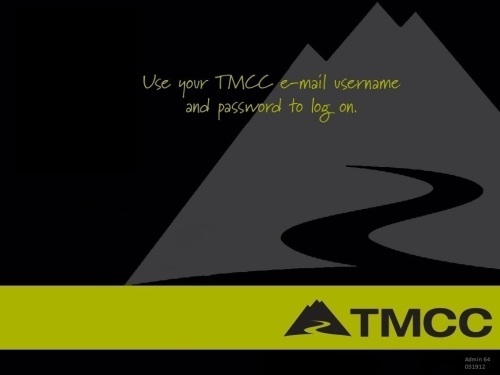
Now changing the default wallpaper and user icon was a problem. I replaced the file C:\Windows\Web\Wallpaper\Windows\img0.jpg for the wallpaper and the C:\ProgramData\Microsoft\User Account Pictures\user.bmp Windows detected the pictures where not the orginal put them back to the default version when I rebooted. My quick solution was to edit the two files and paste in what I wanted and then save them. Had to take ownership of the files to do this http://www.itninja.com/link/ever-had-to-take-ownership-of-a-file-or-directory-in-windows-7-here-is-a-easy-utility-to-use-click-and-done. I then deleted C:\Users\default\AppData\Roaming\Microsoft\Windows\Themes\transcodedwallpaper.jpg all new users then got the changes.
A sysprep image is much easier I copy a user profile over default so just had to change files and choose the background and then cancel and it changed to the new one.

Comments