Integrate Airwatch into your KACE K1000
Systems management has never been more complex, with a vast array of systems required for the management needs of Users, Devices, PC’s, Servers and infrastructure.
Indigo Mountain today announces their Integration Appliance. An application that aims to bring the services we all use daily, into the one systems management platform we all love, straight into Dell KACE.
But with so many integration opportunities to try where do we start?
With the transient nature of Dell's Mobile Device Management (MDM) solutions, one of the market leaders for mobile devices and BYOD appears to be Airwatch from VMWare.
We have chosen to make our first new integration between the Dell KACE K1000 and Airwatch, so by introducing our new appliance we are able to manage data flow and utilise functionality between the two solutions.
Perhaps you already have Airwatch and a Dell KACE K1000 solutions in place and would like them to share data and functionality?
Maybe you are looking for a solution to improve your control around Mobile Devices that would be compatible with your existing Dell KACE K1000?
In either case, this blog may be of interest to you.
Check out our short video demonstration here.
What does it do?
Import MDM Data into your K1000 - Run on a nightly schedule we can take the Inventory information about your mobile devices from the Airwatch platform and import that data into your Dell KACE K1000, creating new Asset records for new mobile devices and updating inventory data for existing assets.
Customize the Data Import - Starting with basic data, we can define exactly which data attributes are copied across, providing a more comprehensive view of your Mobile Assets from within your Dell KACE K1000.
Provide Mobile Asset History - Airwatch does not tend to record
history, so changes to device profiles, content management or installed apps
are not readily available, however, by using the Integration Appliance to
update your Dell KACE Assets, history is automatically generated and stored
within your Dell KACE K1000. Making mobile data easy to audit from within
standard Dell KACE reports.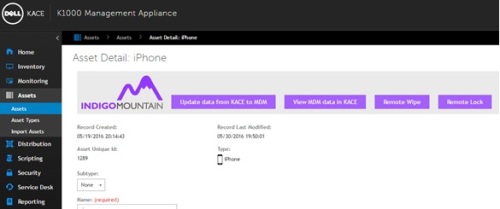
Active Inventory Updates - From within your Dell KACE Asset record you are able to request an update, providing the latest status and data information on the selected mobile device.
Airwatch View in Dell KACE - If more information is required, momentarily, over and above the standard import of data, you are able to select a quick view which displays the Airwatch console screen, for the selected asset within your Dell KACE Asset screen.
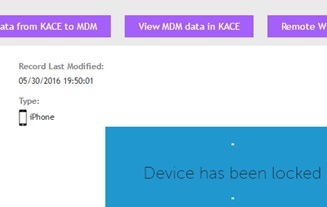
Remote Wipe Mobile Device from Dell KACE - Should a device be lost or reported missing from inside the Asset record on the Dell KACE console you are able to instruct Airwatch to remotely wipe the mobile device, securing your corporation data and rendering the device secure.
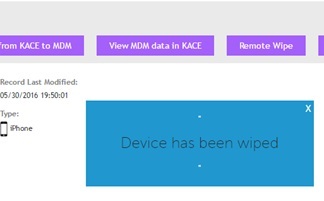
How does it work?
Our Integration Appliance, a small, virtual, windows server is installed within your network, the Integration Appliance is then configured to be able to pass data between your Airwatch instance and your Dell KACE K1000 appliance, allowing you to decide what data you would like to copy. Typically we start with the Device name, IMEI, Network, Serial number, User, Make, Model etc, but we can include more or less any data from within the Airwatch record. You can then create your Dell KACE asset type ready to receive the data and we turn on the functionality. A Google plugin is installed within your browser which provides the function buttons within the Asset record and you are good to go.
How is it Licensed?
The Integration Appliance can be paid for on an Annual or Monthly subscription, allowing the costs to be paid from either Opex or Capex budgets. The subscription cost is calculated by the number of mobile devices that you import and manage in your Dell KACE K1000, are arranged in bands to allow flexibility for customers.
- Level 1 - Up to 250 Devices Monthly Cost From 50p (75c) per Device
- Level 2 - Up to 500 Devices Monthly Cost From 48p (70c) per Device
- Level 3 - Up to 1000 Devices Monthly Cost From 45p (65c) per Device
- Level 4 - Up to 2500 Devices Monthly Cost From 41p (60c) per Device
- Level 5 - Over 5000 Devices Monthly Cost From 35p (50c) per Device
What benefits does the Integration Appliance bring?
- Manage your mobile devices from a single console
- Make historic reporting on Mobile devices simpler
- Secure your corporate devices and data quickly
- Assign mobile devices to user for starters / Leavers
process
- Combine with Indigo Mountain BarKode solution to manage complete mobile Asset life-cycle quickly and easily
How do I learn more, see a demo etc?
Just drop us an email at Integrate2KACE@indigomountain.co.uk to find out how we can make your mobile management more effective
For a short demonstration video click here.
How else can we help?
If you are struggling with multiplatform systems management and would like to integrate other management platforms into your Dell KACE environment, get in touch and tell us where your challenges are and let us help you simplify your system management challenges.
Integrate2KACE@indigomountain.co.uk
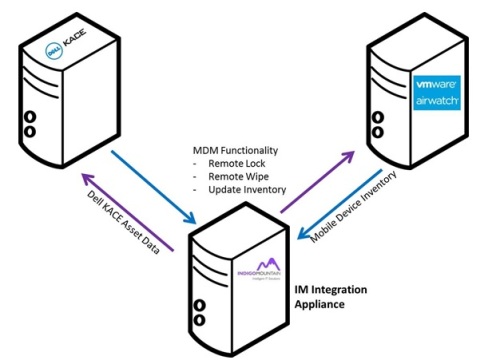

Comments