Just wanted to share this in case anyone else could benefit. In our environment we use multiple RSAs, which allows technicians at each site to save their own images. However, we want them all to use the same gold master WIM image as their starting point. Since the K2 doesn't auto-sync WIMs yet, we had to copy this image file out to each RSA manually. This image gets updated sometimes monthly, and it was getting very cumbersome to continue copying out.
We recently implemented this: http://www.itninja.com/blog/view/wim-storage-freeing-up-space-on-your-k2000-if-you-are-using-wim-s which I HIGHLY recommend. It also gave me the idea that if we could set up offboard storage on a network share, then why couldn't we just store the gold master WIM image on a single share instead of copying it out everywhere?
The answer was very simple. Create a preinstall task for that system image that deletes the T: mapping and redirects it to the share. The blog post above shows you how to set up the entire KBE to do that with the KBE Manipulator, but we still wanted technicians to be mapped to their own RSA and network share for the other images they use. So adding the redirect preinstall task to the gold master system image was the perfect solution.
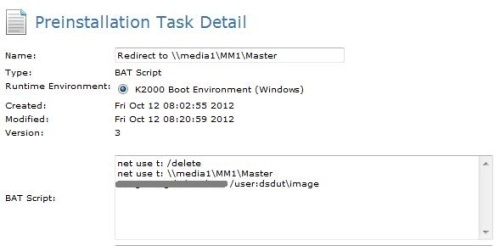
You can see above that this is a BAT Script using simple "net use" commands. There are just the two lines (the second line has a break due to length) that delete the T: mapping and then redirect it to the share.
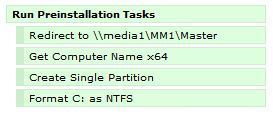
I placed it first in my preinstall task list, however you could place it elsewhere in this section so long as it runs before the "applywim.vbs" script needs the T: mapping.
Now I only have to upload my WIM image to a single location, and everyone else is redirected to that location when they need it but not when they don't. Even if the next K2 update syncs out WIM images, I may just continue to use this method.

I just prefer adding a different mapped drive, like W: for wim. Then I change apply_wim.vbs to look at W: instead of t: Very little work with this method.
The way you mention does work, but you will also have extra files on your network share, like temp files and the log files.
Corey
Lead L3 Enterprise Solutions Engineer, K2000
If my response was helpful, please rate it! - cserrins 11 years ago