Adding or Editing Criteria under the 'View By' search in Managed Installations
I'm trying to figure out how to edit this field and add new label targets - I've created a new label but it does not populate in this list. Is anyone familiar with out this is configured? Thanks.
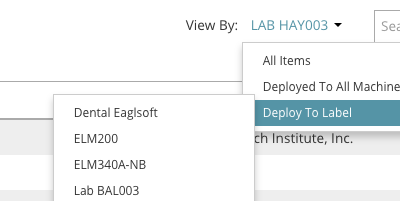
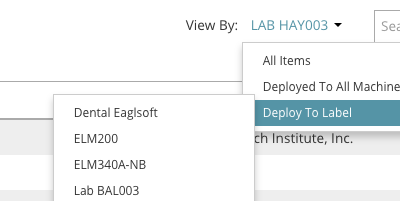
1 Comment
[ + ] Show comment
-
Awesome, just what I was looking for, thanks! - piagetblix 5 years ago
Answers (1)
Please log in to answer
Posted by:
chucksteel
5 years ago
The View By menu will show you managed installs that are already targeted to the labels in that list. If your new label hasn't been assigned to a managed install, then it won't appear in the list. To add a label to a managed install, click Choose Action, Apply Labels (for labels that already exist). Choose Action, Add Label will allow you to create a label that will then be added to the managed install.


