Anyone running the Fall Creators Update having issues connecting to KBox Shares
Ever since I loaded the Fall Creators update on my laptop I am having issues connecting to \\K1000\clent and \\K2000\drivers... Anyone else having these issues?
2 Comments
[ + ] Show comments
Answers (5)
Please log in to answer
Posted by:
ronfalkoff
6 years ago
- Run Registry Editor (REGEDIT).
- Navigate to the following registry key:
HKEY_LOCAL_MACHINE\SYSTEM\CurrentControlSet\Services\LanmanWorkstation\Parameters
- Right click on the Parameters key name, and select New -> DWORD (32-bit) Value.
- Name the new value as AllowInsecureGuestAuth and set its value data to 1.
- You should be able to access CIFS / SMB / Samba network shares instantly without login.
Comments:
-
Thanks. had the same issue. But sorted now. - akmagnum 6 years ago
-
great! that's the solution - RandomITdude24 5 years ago
Posted by:
Nico_K
6 years ago
had this with W10 Enterprise 1709 only. (No Pro and any other 1709 versions)
The above way did not work for me (in- and outside of the domain, with a joined and a not joined appliance and different SAMBA servers with SMB1 activated)
Had to enable SMB1 on the clients as Microsoft described here:
https://support.microsoft.com/en-us/help/2696547/how-to-detect-enable-and-disable-smbv1-smbv2-and-smbv3-in-windows-and
The above way did not work for me (in- and outside of the domain, with a joined and a not joined appliance and different SAMBA servers with SMB1 activated)
Had to enable SMB1 on the clients as Microsoft described here:
https://support.microsoft.com/en-us/help/2696547/how-to-detect-enable-and-disable-smbv1-smbv2-and-smbv3-in-windows-and
Then it worked.
Posted by:
ronfalkoff
6 years ago
Nico_K,
I think it is the combo of both as SMB1 is not installed by default in the Creators Fall Update...
Ron
Comments:
-
I also found this to be true. First I had to enable the smb1protocol and then had to update the registry. - breanne 6 years ago
Posted by:
dstarrisom
6 years ago
While this does work, it's not a great workaround. Microsoft specifically disabled guest access in SMB2. See here:
Microsoft states that "By enabling insecure guest logons, this setting reduces the security of Windows clients."
Posted by:
todd.varde@hwhlaw.com
5 years ago
If permanent access isn't required, another temporary/specific option (safer than the registry change option)...
1. Open command prompt
2. net use \\<kbox name or ip>\client /user:admin<or other username> <password>
You should now be able to access via File Explorer, etc.
Not sure how long this access lasts (my belief is until you logoff/restart the Windows computer).
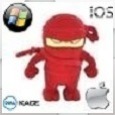

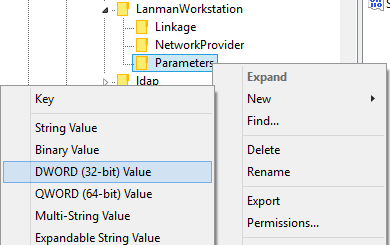
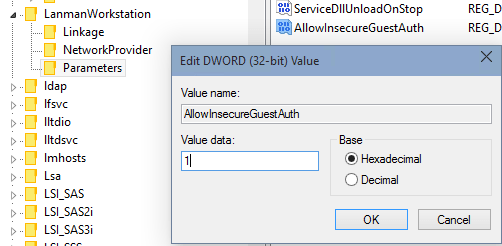




Open CMD , and type NET USE.
Use NET USE to delete any existing connections to the appliances.
i.e.
net use /delete \\YourKBOXIP\Client - Channeler 6 years ago