Cannot silently install an .exe, installshield
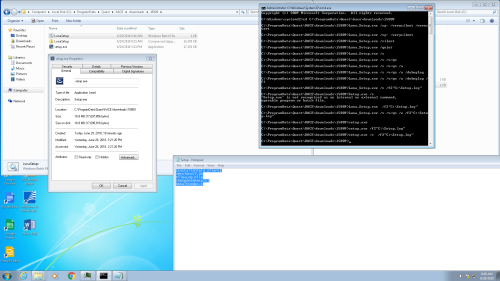 Hi,
Hi,Answers (3)
Comments:
-
Yeah I don't think this is going to install silently. I just created a test software item with just the executable and then tried to add the silent switch on the managed install detail page, it still doesn't install. Remove the silent switch, the installshield window will appear as normal. and install fine. I went the route where I have the batch file do all of the execution out of habit, I have struggled with KACE's default installation/override parameters option in the past with other packages. - amcfarland 5 years ago
-
if the provider of the exe don't provide a silent option (it would the second software I am aware of, the first is VeraCrypt) the most effective way would the AppDeploy Repackager:
https://www.itninja.com/community/dell-kace-appdeploy-repackager - Nico_K 5 years ago
Hi,
I went same issue with HP elitebook 840 g3 WWan (hp lt4102 snapdragon LTE5) driver. It looks it is an installshield script and the installer unpacking itselves but before creating a copy of the whole setup. The normal /s is not redirected injected to the second setup. The vendor doesn't give an option to silent install.
What I did:
I tried /r /f1 but .iss file doesn't record the answers of the second setup dialogues therefore silent install cannot be done.
Then
1. extracted the original package with /extract_all:<path>
2. I did an install with the extracted one. During the setup dialogue boxes I checked my file system and realised no other copy of setup will be created, just the content extracted into %temp%
3. This HP setup is creating log files to programdata folder. For general setups give a try with /f2 option.
4. For this setup I found in the logs if a config file named lt4120Config.ini exists it can use that. As far as I remember common setups can picking up Setup.ini file.
5. In log I also realised the the following option: "Install Mode : (Loud)".
6. I found the ini file in the orignal HP package and added Install Mode into the config section:
[Config]
...
...
Install Mode : Silent
Keep in mind the settings should be Case-sensitive and spaces are necessary around the colon.
6. I made an istall.cmd batch file
%SourceDir%=%~dp0 (percent + tilde + dp0)
pushd %SourceDir%
"%SourceDir%Setup.exe"
The pushd is necessary. If not changing the current/working directory to where the setup.exe is the exe will not picking up the .ini file. For me "lt4120Config.ini" but normally "Setup.ini".
After starting install.cmd I was able to do silent install with success.



