Creating a filter on OS and excluding a service
How can I create a filter in KACE1000 for machines with a specific OS on which a certain service is not running...
Creating a filter on the OS is rather straight-forward, I just can't seem to get information on the service (without going into sql)
The services tab of the inventory, does list all the services and subsequently the machines on which they run...
problem in case is: "Global Protect" install is not successfull in some cases. the PANGPS service (part of global protect) on some pc's are not running. I would like to list them and reinstall global protect on those machines...
Thanks for any pointers!
Tom
0 Comments
[ + ] Show comments
Answers (1)
Answer Summary:
Please log in to answer
Posted by:
SMal.tmcc
9 years ago
Just go create a custom software inventory and then create a report that has a filter on the custom item conatins "No Instance(s) Available."
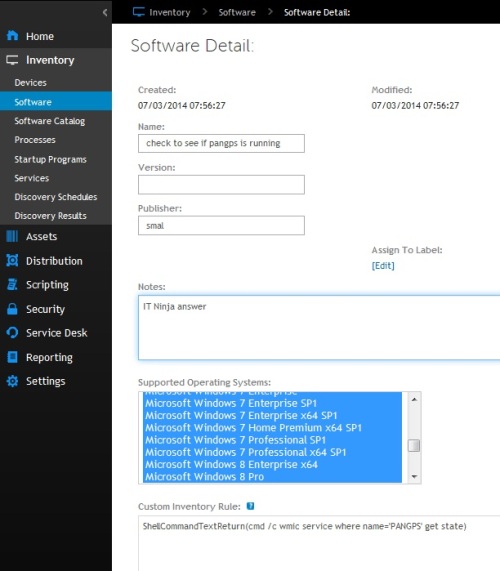
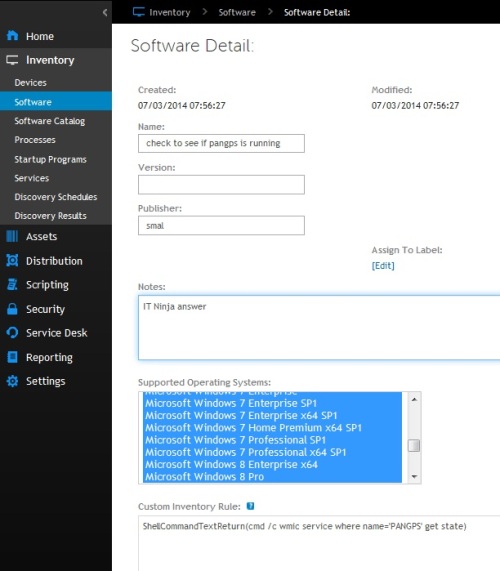
Comments:
-
thanks alot! this opens a lot of new possibilities for me! - tomsnijkers 9 years ago


