Delay in KBOX1100 Service Desk automatic emails
We are seeing a significant delay in the reply emails that go out from the KACE Service Desk via rules or automatic checkbox replies. Does anyone know if / where a polling interval setting is for the KACE emails? Or is this a KACE to Exchange delay?
When we are trying to "reward" users for using the Service Desk by making those request receive more prompt treatment than the random phone call or post it note on your desk, it makes it a little hard when the email alert doesn't come in for 5 minutes or so.
Thanks, as always, for any thoughts and comments.
Answers (2)
Email is slow by design.... Submit it as an enhancement request here: http://kace.uservoice.com/forums/82699-k1000
If I recall correctly, the K1000 sends out mail every three minutes by design. There isn't an option to change it currently.
If it's something that you need changed, it might could be changed by KACE, but it might not be for free.
Submit it as an enhancement request here: http://kace.uservoice.com/forums/82699-k1000
Comments:
-
@JKNOX - thanks for that - I found an article to just vote on and comment. The request is already out there. - jschu67 10 years ago
I have had the same problem, but it isn't that bad of a problem. I think that the little delay allows the emails to go out with a couple bits of information in them. Think about if you just received a simple ticket like "reset my password". You'd assign the ticket to yourself, do the deed, post a memo on the account, and close the ticket.
If the emails were out instantaneously, they'd get an open helpdesk ticket email, an assigned help desk ticket email, an email with the note with the new password and an email saying the ticket was closed all in less than a minute.
With the slight delay, it allows all that stuff to be congealed into one ticket.
I think 5 minutes is maybe a bit too long, but its better than 4 emails. But I think you can change a setting in KACE that allows it to "update' more frequently. Not sure how/if that would play into the sending emails function.
Comments:
-
The issue for us is more that we use the inbound email alert to our help desk to notify us of the existance of the ticket, so the user's mental timer starts at "send" but by the time we get the email notify (since we are a small shop and are out and about and use ipods or phones to get the alert since we are not sitting at our desk watching KACE refresh) we are already 5 minutes behind.... then also, we have someone who is watching the queue for initial triage and then they log the unassigned tickets to an appropriate resource - so if it is 5 minutes between the initial request and the notify and then another 5 to notify the actual owner we're already 10 minutes late and not rewarding the user for using our system - so they start scatter calling and paging and we start double teaming. That is more our issue. - jschu67 10 years ago
-
Yeah, I definitely feel that. The email system is tough. Might be a good idea to have the incoming email go out to a group of first-tier help desk techs, so not only does system get notified, but those who would triage the problems get the information immediately. - gcarpenter 10 years ago
-
Good point, thanks for the feedback. - jschu67 10 years ago
-
I've disabled almost all the email on events and wrote notification rules. The only automatic email that goes out is the comment change, but open and closing tickets is executed via ticket rule so it's instant. If you google KACE NOTIFY ON OPEN TICKET then there is a kace support tutorial on how to write such a rule. - Wildwolfay 10 years ago


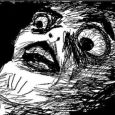


Are the rules set to run on ticket save or are they scheduled? I usually get on ticket save emails immediately, at the very most within 30 seconds or so.
The email on events checkboxes do have a built in delay. I believe this delay is somewhere between 3 and 5 minutes based on my experiences. - grayematter 10 years ago