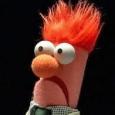Deploying MS Teams
Hello,
I have the.
KACE Systems Management Appliance
Model: K1000
Version: 10.2.234
i'm looking to deploy ms teams. new to deploying software with this tool.
is there any guide out there?
i tried to create a new deployment but the "required" software field doesnt have ms teams.
any help would be great?
thanks
Answers (3)
The Deployment in short:
You need a software item which holds all install files.
So the usual way is:
1. Install your software package (you can test the silent install this way already by using the cmd) on one system.
2. Do an inventory on this system.
3. create a Managed Install using the created software item in 2.
Like Nico said, the best way is to first create your Software Inventory item by having it installed on a machine that's inventoried by the K1000. This will create the Software Inventory Item. As you've said you're new, I'd say that this applies for any software you're going to install with Kace FYI, just general best practise.
What I did was then upload the msi Installer (Teams_windows_x64.msi) from Microsoft to this software inventory item as an associated file, then create a distribution using that inventory item. On said distribution, I set it to install on "User Logged In", and because the msi was being problematic, I overrode the default installation with;
msiexec.exe /i "Teams_windows_x64.msi" ALLUSERS=1 /qn /norestart
I then restricted the software so it'd only install on Windows 10 (i.e. so it wouldn't install on our servers...), and pushed it to all devices (but you can limit with labels if you want to). Don't forget you can set up distribution windows and user alerts as well.
This worked nicely for me.
Comments:
-
I am trying to get this done and realized that Teams does not show up in our inventory or even in the Add/Remove Programs listing on systems I know that it's installed on. Any idea why this would be the case, and is there a way to build the MI even if you can't pick the Software title out of inventoried software? - griffsdad 3 years ago