Does runkbot.exe with switches (4, 6, etc) not work in the K1000 8.0 update?
We used to be able to run "runkbot.exe 4 0" for forcing inventories, and "runkbot.exe 6 0" for forcing managed installations from the local machine. We had this scripted as a remote powershell script as well. However, after updating to 8.0 it seems that this functionality is gone. It says "amp.conf file does not exist". This is happening on multiple computers.
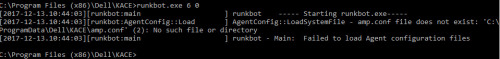
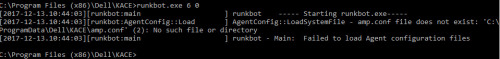
0 Comments
[ + ] Show comments
Answers (1)
Answer Summary:
Please log in to answer
Posted by:
pbrandvold
6 years ago
Top Answer
Found the problem: the update changed the directory from "C:\Program Files (x86)\Dell\Kace" to "C:\Program Files (x86)\Quest\Kace". The Dell\Kace folder was empty, and everything was moved to the newly created "Quest" folder, which makes sense now that Quest has taken over the Kace products.
Off to update our scripts!
Off to update our scripts!
Comments:
-
well, release notes had it in it.
Btw: if you run the runkbot in a script (which means you run a script inside a script) this may have strange effects, so we don't suggest this. - Nico_K 6 years ago-
What do you mean by "strange effects"? - pbrandvold 6 years ago
-
I have seen an overload of pending tasks for too many times because of someone thought it is a good idea to run the runkbot 4 0 all 2 minutes on 40.000 endpoints and such things.
Also with the upload I have seen many DDOS against the appliance etc.
By default it is not nessesary to run the runkbots manually. The only instance where I run it is in the SDA after the agent has been installed to get a fresh inventory in the SMA where many MI/Scripts etc are linked to new machines.
Also if I need to install a special MI on a special system I used to run a runkbot 6 0 on the targeted machine (which is no more nessesary since you have a "run now" in the MI section since 7 - Nico_K 6 years ago

