How Can I Deploy Microsoft Office 2010 in K1000
I Try this:
setup.exe /adminfile c:\folder\office2010.msp
Answers (5)
Hi gpalan,
Step by step:
1. Save the office2010.MSP file in a folder or in the root of your Office2010 installation files (at customers I always use the Updates folder just beacuse this folder is empty most of the times)
2. Zip the installation Files of Office2010 with the MSP file.
3. Upload the zip to the KACE appliance (The ZIP will automatically unzip on the K1000)
4. Set the Installation Command to Configure Manually
The setup command: setup.exe /adminfile Updates/Office2010.MSP
5. Deploy to your clients.
Hopefully are these steps clear for you. Good luck.
Comments:
-
Hi :-)
Thanks for you answer.
But witch installation File do you mean?? setup.exe??
and in the Command Line, where is the folder updates??
in a zip file i have the folder updates with the file .msp and the setup.exe??
or where is the folder updates
gruss
gabriel - anonymous_88406 11 years ago -
I have found a KKE for you regarding Deploying MS Office 2010: https://kace.webex.com/kace/lsr.php?AT=pb&SP=TC&rID=64625297&rKey=b221d7ba0cf42f5b&act=pb - -mrk!!- 11 years ago
-
All current recordings are accessible at www.kace.com/support/training/kke/archive
The recording you have requested is no longer available. A newer version of this may be available at the archive above. - cblake 10 years ago
We have a few recorded KKEs that show you how to create a Managed Install for this:
www.kace.com/support/training/kke/archive
Edited for new KKE Archive Link.
Comments:
-
All current recordings are accessible at www.kace.com/support/training/kke/archive
The recording you have requested is no longer available. A newer version of this may be available at the archive above. - cblake 10 years ago
Timi is right, so looking at the folderstructure of the Office DVD you can place the MSP file you have created in any folder or in the root of the Office DVD contents.
So here in the updates folder is my Custom.MSP file:

And if I look at which files need to be zipped:
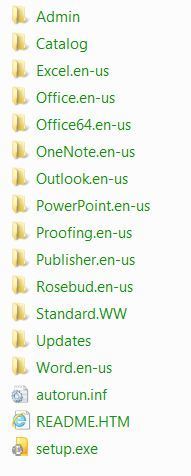
And then upload the ZIP with the above files and folders to the K1000 and run the Managed Installation with the command: setup.exe /adminfile Updates\Custom.MSP






