How can I get rid of multiple IE entries on K1000?
After performing a deployment of Internet Explorer 8, many of our workstations are reporting they have both IE 8 and IE 7 under "Installed Programs". How can we fix that? I logged into the machine I took this screenshot from and confirmed that it had a functional IE 8.
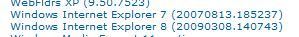
I tried removing the entry from KACE and had the client check-in again and the two IE entries persist.
Thank you,
awingren
Answers (1)
Is this a K1000 generated inventory item or is it something that you created a custom inventory rule for?
Either way, a condition still exists where the K1000 thinks the software is still installed.
With at least IE9/10, updated versions of IE are actually installed as operating system updates, so that may be what is happening here. It can be verfied by navigating to: Control Panel>Programs and Features. From there, click on "View installed updates".
How to deploy 9/10 with custom inventory rules: http://web01.itninja.com/blog/view/kace-custom-inventory-rules-101
Comments:
-
Thanks for your response, jknox. This is not a CIR. These are items listed under the K1000 standard "Installed Programs" list. Also, these clients are running Windows XP. I did check to see if the machines were actually running IE 7 or IE 8 and according to add/remove programs they were running 8 as well as if I checked the version on iexplorer.exe or checked the version on the IE help/about menu. I will take a look at installed updates too.
I have an open ticket to KACE support for another totally unrelated issue. While they were troubleshooting, support alerted me that my update to v5.4.76847 that I applied in April did not apply successfully. I don't know if this is related or not, but it sounds like we are going to have to revert to a backup in April. Hopefully that will help alleviate issues I have been having including this one.
Thank you!
awingren - awingren 10 years ago


