How do I create a query to create a filter for a custom field in help desk?
We noticed that Custom fields such as Owner, Assets, and Machine has filters to them. So I'm trying to find out if there is a query that would let me create a filter for a custom field.
Thanks
Answers (1)
If I am reading the question correctly, you would like to use a custom asset within the service desk, but only show some entries of that custom asset within the service desk field.
If that is correct, you can write a simple query of that custom asset using the reporting module and then insert the mysql into the values for the custom field.
Step 1 - jump into reporting and create a single select report with your appropriate filter in place.
Step 2 - go into that report and edit the SQL
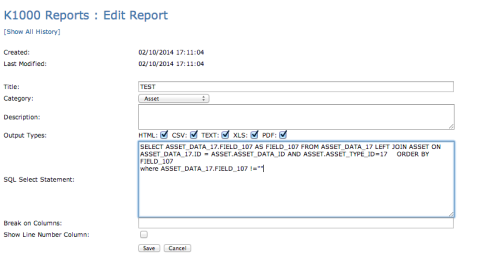
Step 3 - copy the SQL and jump over to your service desk queue and click on Customize These Values within the queue you want to edit.
Step 4. Create a custom field as signal select or whatever is appropriate
Step 5. Paste in the mysql for the select Values
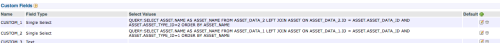
That should be it. Let me know if you have any trouble.
Comments:
-
Can you indicate what DATA_17 and FIELD_107 is? If DATA_17 is the asset number, where would I look to find out which one I need? - londeaux 10 years ago
-
That information was provided to me from Kace within the reporting module. If you jump over to the reporting module and create a custom report with only one column being returned (including the filter) the reporting module will spit out the mysql. - Jbr32 10 years ago
-
You then take the mysql over to the service desk and it should work within a custom field. Make sure to preface the mysql with query=
Forgot to mention that - Jbr32 10 years ago -
Here's what the report comes up with:
SELECT ASSET.NAME AS ASSET_NAME FROM ASSET_DATA_1 LEFT JOIN ASSET ON ASSET_DATA_1.ID = ASSET.ASSET_DATA_ID AND ASSET.ASSET_TYPE_ID=1 ORDER BY ASSET_NAME
Now I tried what you indicated, but getting error message. - londeaux 10 years ago


