How do we remove the HTML tags that shows in the ticket summary?
When viewing a ticket's summary, breaks are shown as HTML tags. How do we remove that?
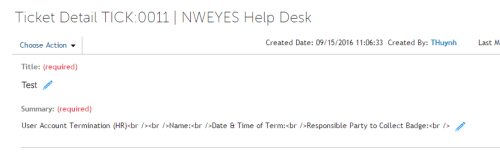
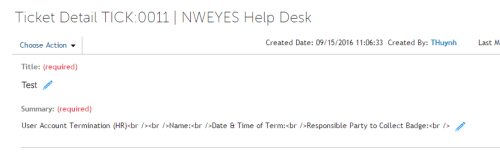
0 Comments
[ + ] Show comments
Answers (1)
Please log in to answer
Posted by:
Ericenri
7 years ago
Hello, the issue here is that the K1000 appliance currently does not accept HTML format. You may vote to have this enhancement included here: http://kace.uservoice.com/forums/82699-k1000/suggestions/2739340-outbound-html-emails-from-sd
Meanwhile, the workaround would be either to advise users not to send emails including HTML code or to configure the Email server to turn them into plain text directly.
Comments:
-
Hey Ericenri, I appreciate you taking your time and responding to my question. I am confused as these tickets do no include HTML Coding. - Thuynh 7 years ago
-
Hello Thuynh, this could be related to a known issue on version 6.4 SP2 (6.4.120756) that was corrected with update 6.4 SP3 (6.4.120822) as described in the following KB article: https://support.software.dell.com/kb/189969 - Ericenri 7 years ago


