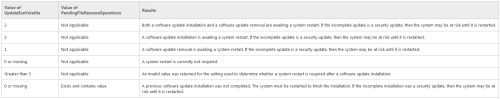How to check if there is a pending reboot?
I'm currently rolling out Sophos endpoint AV. The automated install is sitting at a point where "reboot is required." Is there a default place in the registry or some other trick to check if a reboot is pending so I can prompt the user via a script?
Thanks,
Kevin
0 Comments
[ + ] Show comments
Answers (2)
Please log in to answer
Posted by:
anonymous_9363
8 years ago
Google for 'PendingFileRenameOperations' as that's the commonest reason why reboots are required, especially with a/v where files will be open as the product is running.
Having said that, most places would send a string of emails warning of an up-coming update that requires workstations to be restarted. Each one would contain a disclaimer that, if you're dumb enough to leave your work unsaved when this deadline expires, don't come crying to IT when it gets zapped. The update would then simply deploy and trigger a restart.
Having said that, most places would send a string of emails warning of an up-coming update that requires workstations to be restarted. Each one would contain a disclaimer that, if you're dumb enough to leave your work unsaved when this deadline expires, don't come crying to IT when it gets zapped. The update would then simply deploy and trigger a restart.
Posted by:
SMal.tmcc
8 years ago