How to properly add an MSI package to the K1000 software library for install?
Hey guys:
I have an MSI package that installs SAP on a given user's PC. I would like to add this to the software library so that my users can just log in, click it, and have it install.
Here is what I have so far:
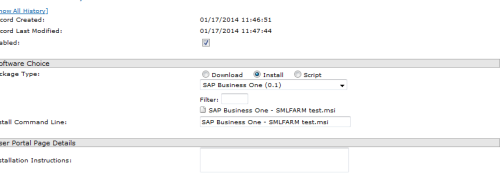
I don't really know how KACE/Windows wants me to script this as far as the install Command line. This has been made apparent because when I test this from the user portal, when i click download nothing happens at all.
Any thoughts?
0 Comments
[ + ] Show comments
Answers (1)
Please log in to answer
Posted by:
jknox
10 years ago
Try this: c:\windows\system32\msiexec.exe "SAP BusinessOne - SMLFARM test.msi"
You might have to give the full path to where the msi file downloads to.
Comments:
-
Thank you for the reply. Now how do I find out where KACE saves the MSI to when a user clicks the install button? - david.baumgart 10 years ago


