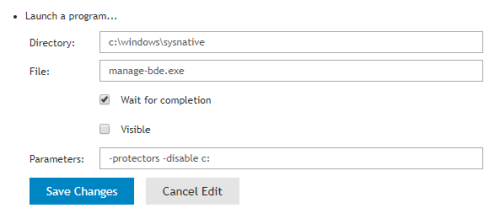How to use k1000 to disable and enable bitlocker for bios updates?
Pretty much it’s all in the title.
I see people made a script to do it, but how?
0 Comments
[ + ] Show comments
Answers (2)
Please log in to answer
Posted by:
Channeler
6 years ago
Microsoft has a script to suspend bitlocker
https://gallery.technet.microsoft.com/scriptcenter/Suspend-Bitlocker-and-0e3d43c0
You may want to deploy it via Scripting with the KACE agent.
You might want to register, post and vote here:
https://kace.uservoice.com/forums/82699-sma-k1000/suggestions/17526076-suspend-bitlocker-as-part-of-the-patch-detect-de
The KACE agent can also push Powershell scripts, see Method 3 here:
http://www.isumsoft.com/windows-10/enable-suspend-or-resume-bitlocker-protect-for-drive.html
https://gallery.technet.microsoft.com/scriptcenter/Suspend-Bitlocker-and-0e3d43c0
You may want to deploy it via Scripting with the KACE agent.
You might want to register, post and vote here:
https://kace.uservoice.com/forums/82699-sma-k1000/suggestions/17526076-suspend-bitlocker-as-part-of-the-patch-detect-de
The KACE agent can also push Powershell scripts, see Method 3 here:
http://www.isumsoft.com/windows-10/enable-suspend-or-resume-bitlocker-protect-for-drive.html
Comments:
-
Hi channeler.
I did not mention that I have already tried using a batch script and PowerShell script using the commands that MS provide to manage BitLocker.
If I run the batch file or PowerShell script manually on a PC, it works. When done with Kace it doesn’t.
Is there anyone there that has actually done this with KACE? - Vivalo 6 years ago-
Have you tried the Second Method described here:
https://support.quest.com/kace-systems-management-appliance/kb/138389
That is the one I use. - Channeler 6 years ago-
The second method works fine for all my other PowerShell scripts. Tried method 1 and it works for this one. I guess the way that method 1 works, PowerShell is able to use the BitLocker module. - Vivalo 6 years ago
Posted by:
tshupp
6 years ago