I have created a bootable USB image from my k2000 and it fails at the create two partitions task
I was able to successfully follow the instructions on how to create the bootable USB. The problem happens when I try to deploy an image from the USB stick. This is a dual partition image. Ive read this but not sure if this is what I'm experiencing -->https://support.software.dell.com/kace-systems-deployment-appliance/kb/152729
I'm using a working image from my K2000 to create this USB image . The image and install tasks work just fine when you pxe boot into the kbox. The USB however fails at the 1st task (Create two Partitions)
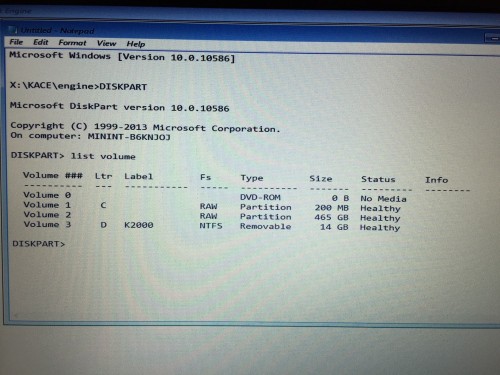
I'm using a working image from my K2000 to create this USB image . The image and install tasks work just fine when you pxe boot into the kbox. The USB however fails at the 1st task (Create two Partitions)
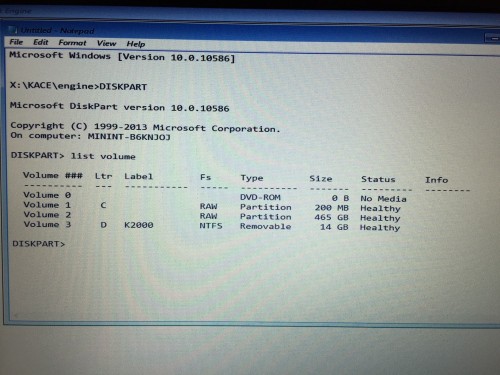
1 Comment
[ + ] Show comment
Answers (1)
Please log in to answer
Posted by:
TheAustinDave
7 years ago
OK, so the issue is that the image that is being deployed contains a C and D partition, however the USB Drive is taking up the D label. On systems like this you can try on diskpart to re-label the D partition label for the USB key to another letter however this might cause issues on tasks.
Is the image capture a KImage or WIM, if KImage you can change the D partition in the image captured to E label. Then adjust the pre-install task for the second partition to be created and labeled as E partition.
This will them match between the pre-installation partition task and the image that was captured.
Comments:
-
I have usually used Kimages however, this one time I decided to create the image as a WIM because of the smaller file size and deploy time. So I would have to recreate a kimage? Or, take out and/or edit the preinstall tasks on the wim and recreate the USB image? - Gabe Apodaca 7 years ago
-
The best method to correct this would be to re-capture the image after changing the partition D to another letter (ie: E) then adjust the pre-install/format tasks to create C and E partitions. Once captured there should be no issue as the USB can be assigned the D drive label and not interfere with the two data partitions being deployed (C and E). - TheAustinDave 7 years ago
-
You can also unplug the usb key before deploying your image. The KBE is fully in RAM so you don't need the usb key at this time. - gwir 7 years ago



select volume 0
remove all noerr
select disk 0
clean
create partition primary size=200
assign letter="C"
active
create partition primary
assign letter="D"
exit - Gabe Apodaca 7 years ago