In K1000 5.4 SP1, there is a new "Current Article Rating" feature at the bottom of each actual KB article. Mine has a hover hand, but it doesn't actually work.
In K1000 5.4 SP1, there is a new "Current Article Rating" feature at the bottom of the actual KB article. Mine has a hover hand when moving the mouse over the different rating dots, but it doesn't actually record a choice.
How can I get this rating function to work?
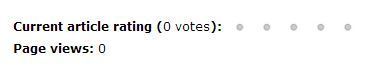
0 Comments
[ + ] Show comments
Answers (1)
Answer Summary:
I believe it will only work when you are logged into the User Portal. I am assuming that Dell designed it for the users to give feedback so they may have only made it accessible on their end.
I believe it will only work when you are logged into the User Portal. I am assuming that Dell designed it for the users to give feedback so they may have only made it accessible on their end.
Please log in to answer
Posted by:
nshah
11 years ago
I believe it will only work when you are logged into the User Portal. I am assuming that Dell designed it for the users to give feedback so they may have only made it accessible on their end.
Comments:
-
Sure enough, that's it exactly. Thanks for the response. - paul.milton 11 years ago


