Infinitely expanding K1000's KINVENTORY.DB
I'm working with KACE support on this issue but figured I'd present it here to see if anyone else has ever noticed this issue or found a simpler resolution:
On one of our servers (our warehouse management SQL server, one of the most important ones, go figure) we narrowed down a space issue to a 852 MEGABYTE kinventory.db . Ooops? Spoke with support, uninstalled the agent and deleted the whole of the DELL folder in our users directory for that server. Reinstalled the agent and now we can watch it grow in real time.
Every time the server's agent is queried for an update, it creates the temporary kinventory.db-log file that grows to about 1 MB and when the query is complete that file disappears and bam, an extra ~500-800 KB is added to the kinventory.db.
Some notes: The AVERAGE size of kinventory.db on other computers/servers is about 1 MB. When I reinstalled the KACE agent and did the first inventory on the WMS server, it STARTED at 2.5 MB. First check in jumped it up to 3.8 MB. Now it just perpetually grows every 15 minutes. It's only up to 43mb now, but it looks like the uninstall-delete-reinstall gave us another corrupted kinventory.db .
Anyone seen this?
Answers (2)
WTFWTFWTF?
After learning just how disgusting KACE policies are - they literally REFUSED to provide HARDWARE WARRANTY FOR A 3-Y OLD K1000, while they STILL SOLD US A 3-Y SUPPORT renewal just 10 months before -, realized what a bunch of spineless lying PoS scumbags are the management, it is only logical this nonsense, to see just how ridiculously buggy this whole PoS KACE infrastructure is...
...I personally discouraged at least 5 IT decision makers in the past 12-18 months from even looking into it. It is a scumbag company, period. KACE is Dell's worst purchase in years, I hope they fire all these arrogant lying scumbags and straighten this crap out.
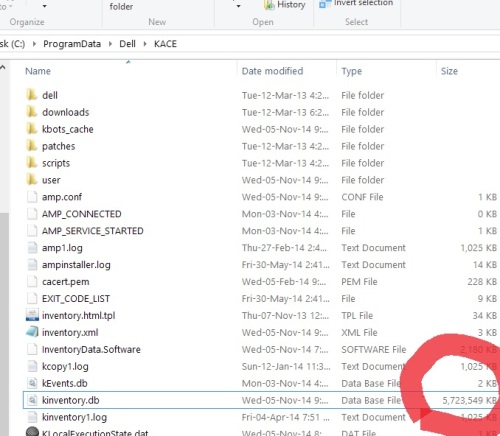
PS: my solution was simply deleting this monster file then simply force an inventory update on the machine.
Comments:
-
I worked with a bunch of techs on this issue and never got a solution other than "let's look at it again in 6.0"
I have 4 servers that have ever growing kinventory, and yes, some in the gigs. Also:
1 server with kevents.db ever-growing.
sigh. - Wildwolfay 9 years ago-
Well said, v6.0 was always the salvation that's coming...
...then it arrived and you know what was the first thing I had to force them to disable? Global search to parse the software catalog because apparently they are so utterly clueless about writing proper code that searching in the software catalog (a few thousand-strong list) suddenly kicked up the result return time from immediate to 30-40 seconds... and they tried to tell me that's normal! :D
I politely told the guy he really needs to take a crash-course on database basics unless he's joking - vwe run dbs in the cloud, that also queries other dbs here, on premise, they have hundreds of thousands of entries etc and never have to wait more than a second, not even with the most complex queries (and latency between serverscan go as high as 100 ms)...
...it is amateur, completely amateur. I wouldn't evenget pissed were they not also trying to scam you at every turn - KACE mgmt is a disgusting bunch of scumbags, period. - szlevi 9 years ago
you can try to open the the .db file with SQLite Database Browser and try to analyze the related table that growth unnormal. we fixed an error this way.
but we also deleted any inventory and asset item after deinstallation of agent on the server side and reinstalled after everythings cleaned. and this works.


