Install Conditions & System Search (Existing Folder) Installshield 2013 gurus?
Hello,
I have been scouring flexera forums and help files for a basic tutorial, and I am just not catching on.
I have a MSI that I only want to install if this folder exists: C:\Program Files (x86)\CWC\CWC Desktop
I understand to use system search to find the folder and store the value and build the condition statement for the install under "install condition"
Under system search wizard:
Searching for "folder name" in "full path"
Store the value in property "CWCDESKTOP"
then selecting "store the value in the property and use the property in an install condition"
I am confused on how to build my conditional statment;
What I dont understand is:
- What value will installshield store in my property? Boolean? Folderpath? etc?
- How can I view what value is found and assigned by system search so I can build the proper conditional logic?
- which operators work with the value that is found from a folder search?
- there is a "message" field - what is this behavior related to the conditional statement?
My experience in conditionals is programming based, if that helps, this is what I need to do in installshield:
(IF CWCDESKTOP != C:\Program Files (x86)\CWC\CWC Desktop
then InstallMsi)
If anyone has a good link or tutorial somewhere out there that would be awesome.
Thanks ahead of time for the help
Regards,
IndieRox
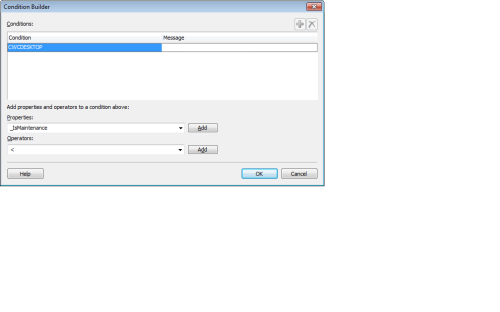
Answers (2)
Remember that the results of the condition needs to be True for the installation to continue. So the LaunchCondition Table is simpy: CWCDESKTOP, and a description ofthe message displayed if the folder is not present.
Thsi is based on the System Search = "Folder Path,by searching a specific folder", a full path to [ProgramFilesFolder] with the folder name of "CWC\CWC Desktop'.
Comments:
-
Ok, I didnt know it was set to True for install to continue, thanks for that info.
So what value is CWCDESKTOP holding? (0, or 1 integer?, True or False string?)
If CWCDESKTOP DOSNT equal true then use message box and stop installation.
could you show me an example of the condition syntax please? - indierox 10 years ago
There is no syntax. CWCDESKTOP will be populated with the path
populated=does not exist; populated= exists
Checkout the Installshield help library as it explains all of this
Comments:
-
what would be the condition statement I would use? CWCDESKTOP != ? - indierox 10 years ago

