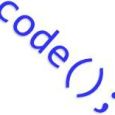java 8 Update 25 can't install from k1000 because of local system user account priveleges
I was wondering if anyone else had run into this issue. I have a java8 install that is working fine when run locally, but fails when pushed from k1000. I followed the guide here: https://support.software.dell.com/k1000-systems-management-appliance/kb/111788 and found that it was caused by lack of permissions available for the local system account. I have never experienced this before and wondered if anyone had a workaround or similar experience.
2 Comments
[ + ] Show comments
-
I also ran into trouble getting Java 8 offline installer to install so am still pushing Java 7 instead. In April Java 7 support is stopping from Oracle. - RichB 9 years ago
-
Hola, yo he resuelto este problema, si lo deceas te puedo ayudar. para motivos de una respuesta mas rapida mandame correo a luisangel.hernandez@insp.mx y despues lo compartimos com la comunidad. - luis.angel 9 years ago
Answers (2)
Please log in to answer
Posted by:
getElementById
9 years ago
Posted by:
luis.angel
9 years ago
Hola yo he resuelto este problema, mi correo es luisangel.hernandez@insp.mx.