Java Not installing
I have looked through the forms for awhile, and cant seem to get this to work. I am running KScript with WMIC commands to uninstall old versions of java. I am then trying to install the latest version of java with a dependency. This is the line that I have, nothing is getting installed. BUT the uninstall parts of the script work.
Any help would be appreciated.
1 Comment
[ + ] Show comment
Answers (2)
Please log in to answer
Posted by:
rileyz
7 years ago
Someone else had the same issue a few days ago, the problem was with the command line, you can't use set the AUTO_UPDATE property and have it work with the SYSTEM account - go figure.
Use a transform as that should fix it or what VBScab suggested.
http://www.itninja.com/question/deploying-java-8-update-101-with-sccm
Posted by:
SMal.tmcc
7 years ago
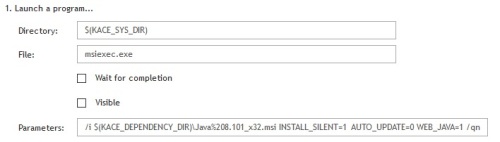
Comments:
-
This does not work. Runstatus shows stuck on running. - drknite 7 years ago
-
make sure the msi is being copied to the client script repository - SMal.tmcc 7 years ago
-
Thank you for the fast replies! It is listed as a dependency on the script. Is there another way to check? - drknite 7 years ago
-
on the main script page point your mouse at the script name and look at the lower left corner of the browser and you will see the script id. go to the machine it is failing on and look in C:\ProgramData\Dell\KACE\kbots_cache\packages\kbots\### where ### is the number of the script and the msi should be there. - SMal.tmcc 7 years ago
-
32bit and 64bit is being copied to the directory
Still not being installed.
Agent Command Que
Run Process [6, 0] runkbot 494 1474492165r2 0;; 0000-00-00 00:00:00 Received - drknite 7 years ago



I'm not sure that c:\windows\system32\msiexec.exe is under the KACE_DEPENDENCY_DIR
Shouldn't it be :
Launch “c:\windows\system32\msiexec.exe” with params “/i $(KACE_DEPENDENCY_DIR)\Java%208.101_x32.msi INSTALL_SILENT=1 AUTO_UPDATE=0 WEB_JAVA=1 /qn”. - gwir 7 years ago