K1000 6.2 Agent is throwing an Exception when installing
Just updated the K1000 to version 6.2 and then updated the agents to 6.2. I ran setlang.vbs 1033 as normal on the msi, and got an exception error during the install. I uninstalled the agent and reinstalled using the default agent from the client share and then got the same error. I tried the install again on a different machine and got the same software exception.
Both machines are Win 7 Enterprise x64 and up to date on all patches. And had the 6.0 client previously with no issues.
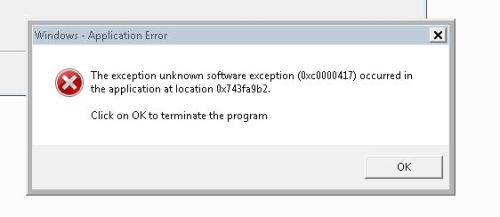
0 Comments
[ + ] Show comments
Answers (1)
Please log in to answer
Posted by:
SMal.tmcc
9 years ago
re-download the k1000_agents_6.2.1020.kbin manually re-upload the agent bundle
Comments:
-
That is what I did initially. But I re-downloaded and re-uploaded the kbin and still getting the same error. - cb.sean 9 years ago
-
I updated from 6 to 6.2 yesterday. The kbox has already provisioned over 400 machines since then without an error.
maybe your AV is stepping on the install.
also see
https://support.software.dell.com/k1000/kb/133760?lang=en-US&kblang=en-US - SMal.tmcc 9 years ago -
did you also run that setlang.vbs on the 6.0 client? - SMal.tmcc 9 years ago
-
Yes. We deploy the agent via Group Policy and have found that if we don't manually set the language the agent won't talk correctly to the server. - cb.sean 9 years ago
-
Try the fix of manually uninstalling the old agent and if that works I would open a ticket, maybe the setlang.vbs is the root of the problem. - SMal.tmcc 9 years ago
-
another thought is to use a batch file in the gpo to first use amptools -uninstall to remove the current cleint - SMal.tmcc 9 years ago
-
Installing the K1000 Agent using Group Policy fails when the target operating system language (localeID) is not defined by the installer. To resolve the issue,use the new GPO provisioning tool http://kace.com/support/resources/kb/solutiondetail?sol=SOL121392 or change the locale ID.
To obtain a script that changes the locale ID, go to the Dell KACE Knowledge Base: http://kace.com/support/resources/kb/solutiondetail?sol=SOL111244.
The K1000 Windows Agent GPO Provisioning Tool is a Windows-based tool used to deploy the K1000 agent to Windows computers. The tool uses Active Directory and Group Policy to distribute the installation settings and perform the installation. This tool will create or modify a pre-existing GPO to install the K1000 Agent when a computer authenticates with Active Directory.
The first time a target computer refreshes Group Policy after completing this process, a new Group Policy client-side extension dll is registered on the computers applying this GPO, and then the next time that the computer refreshes Group Policy, Windows will trigger the newly registered client-side extension to install the K1000 Windows Agent.
Note! For 6.2 only - tk72 9 years ago


