K1000 Service Desk Stopped Sending Emails
Hi, so we just made the migration to KACE Service Desk about a month ago. When we first started, I created a ticket as User X and took ownership of it and made changes as user Y. When I did this, the K1000 would send out emails informing X that changes had been made to the ticket. At some point this stopped working. In the K1000 troubleshooting tools could send me a test email just fine. Additionally, my Email on Events section looks good to me, as you can see below. Any ideas? Thanks.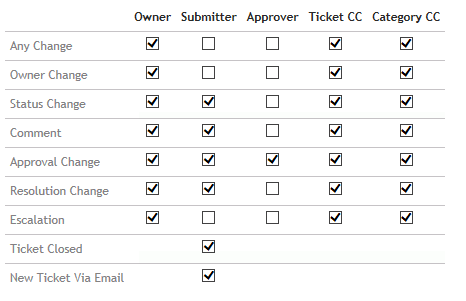
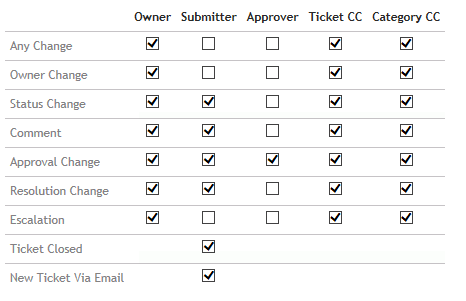
4 Comments
[ + ] Show comments
Answers (0)
Please log in to answer
Be the first to answer this question

The reason I'm doing this MIGHT be what is causing your issue. If you add a comment and update the status on a ticket you have now triggered 11 events. Try turning off some of these event triggers and see if it works for you. - Chris.Burgess 9 years ago
I found the Ticket Rule wizard, and I'm fine doing it this why if I can get it to work. I Just need case to notify the submitter when: a comment is added and when the ticket has been closed. Those are the main ones, but it would also be great if I could notify the owner if a ticket has been assigned to them and when the submitter has made a comment. Can I do all this from the Ticket Rule Wizard? I'm glad to know I'm not the only one having issues with this. - codyjbates 9 years ago
Event: Owner Submitter Approver
Owner Change X
Status Change
Comment X
Approval Change X
Escalation X
Ticket Closed X
By having the "Comment" event send an email to the Submitter, this takes care of your first request. Having the "Ticket Closed" event takes care of your second.
Having the "Owner Change" event send and email to the owner will send an email to the NEW owner telling them they have a ticket so that takes care of the third request. The fourth request is where a Ticket Rule comes in. I have this set up, so here is what I've got:
My ticket rules I have two of the defaults turned on: OverdueClose:This will add comments and trigger the "Ticket Closed" Email event.
CustomerResponded: This triggers when a ticket is in a specific status (I created a status called 'Need more info from submitter') and the submitter updates it. Set the rule so that it changes the status to 'Response Received'
I then edited the rule with the advanced editor as follows:
Check the "Email each recipient in query results" box.
Subject: Ticket #$ticketnum - Customer Responded
Column containing email address: OWNER_EMAIL
Message: whatever you want in here. Note that this will be the content of the email sent out, NOT a comment added to the ticket itself!!
Leave "Run Update Query" checked.
Under the Schedule heading, make sure the Frequency is set to "on ticket save" so this rule will run every time a ticket is updated.
On a side note, make sure to test all of these options both by logging into the Kace Portal to make changes, and also by replying to the Kace emails. You said Kace isn't supposed to email the submitter if they add a comment, but I believe it WILL email them if they update the ticket via email instead of through the Kace Portal.
I hope this helps in some way! - Chris.Burgess 9 years ago