KBE Manipulator: Error
While using the KBE manipulator to modify our KBE to point directly to our RSA (something I have done ~15x successfully over the past few years), suddenly I'm seeing this ominous error:
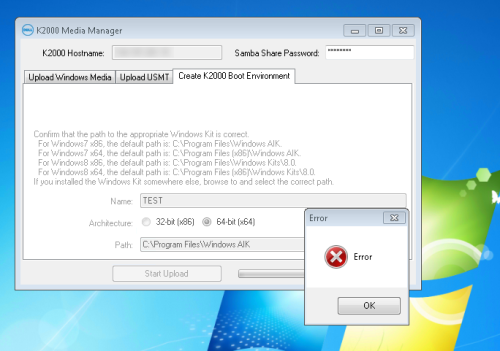
Any idea what could cause this? The manipulator runs, opens a command prompt, successfully maps the peinst directory (I see it in the file list and can browse it), but after a few minutes, I just get this nondescript error. I've checked "C:\Program Files\Dell\Kace\KBE Manipulator" and the system error log, but there's no detailed errors anywhere. I also tried deleting and reinstalling Manipulator, as well as clearing all temp files.
Any ideas? Is Correy still around?
Answers (5)
I had to manually uninstall the old MM version by ripping it out of the registry (search for k2000) and deleting the C:\Program Files\Dell\K2000 Media Manager structure. then download the MM from the kbox again and reinstall, the same version 9.9.9 shows in control panel, but it now uploads just fine.
When I installed the WADK the KBE Man told me I had a MM version that was incapatable with both the adk and aik installed I need to upgrade to 3.6. I had to manually uninstall the old MM version by ripping it out of the registry (search for k2000) and deleting the C:\Program Files\Dell\K2000 Media Manager structure. then download the MM from the kbox again and reinstall, the same version 9.9.9 shows in control panel, but it now uploads just fine.
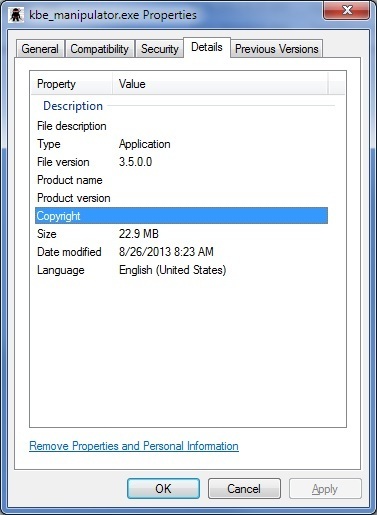
Comments:
-
Just updated again and got version 3.6.0.0, same results - SMal.tmcc 9 years ago
just to confirm, what version of KBEM is being used?
Corey
Comments:
-
I downloaded the most-recent as of yesterday, and ran the KBEM updater as well, so I believe it is the latest. The release notes say the last change was 1/14 - tshupp 9 years ago
-
Installer IDs as 3.6.0 - tshupp 9 years ago
-
This is really strange. Created boot media a few days ago. Suddenly it stops working. I just installed KMM + KBEM on a Win7 VM and it's proceeding as expected. On the VM, DISM is now running and installing drivers. Is there temp storage somewhere where something might be corrupted that I can delete? - tshupp 9 years ago
-
That is interesting. Maybe after its complete, you can snapshot the vm, and then apply all Windows updates and see if that affects it? Maybe a reboot on the other system to "flush"
Corey - cserrins 9 years ago-
I've rebooted the faulty system after clearing out all temp files, but the problem persisted, but I'd be happy to apply all updates on the VM to see if I can recreate the issue - once I'm done creating some KBEs. I'll keep you posted. - tshupp 9 years ago



