Login info for K1000 Console
I need to make a VM snapshot of our VM K1000.
To do so, I want to gracefully shut it down.
konfig/konfig
Here is the screenshot.
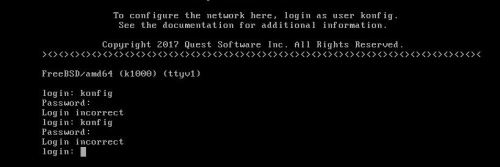
Any help would be greatly appreciated.
0 Comments
[ + ] Show comments
Answers (2)
Please log in to answer
Posted by:
PaulGibson
6 years ago
I usually go into VMware, verify VMware Tools is running then do a Shut Down Guest. It does a graceful shutdown, not a hard power off.
Comments:
-
Thank you. I ended up checking documentation and learnt it could be shut down from the GUI :).
From https://support.quest.com/technical-documents/kace-systems-management-appliance/7.1/administrator-guide/246#TOPIC-704100 - endlessknot 6 years ago
Posted by:
Hobbsy
6 years ago
Check your keyboard, check your fingers.....then call support!!!
Comments:
-
Hi,
I did call KACE Support and was told to Always shut down K1000 from GUI and not from Console.
To shut down K1000 > Do it from system UI GUI
From https://support.quest.com/technical-documents/kace-systems-management-appliance/7.1/administrator-guide/246#TOPIC-704100 - endlessknot 6 years ago



