MS SQL Question
Hey All,
I need some help. I have a 2 servers one called IRdata and cone called IRapp. The IRData has MS SQL 2008 r2 installed on it. With a database called IR5.
IRapp has the MS SQL 2008 R2 Management studio installed on it.
I can not seem to get the IRapp Management studio to see the IR5 database. they can see each on on the network, the can ping each other just fine.
Being this is the first Time I am setting up an SQL server i need some help.
What am i missing?
Thanks
Sam
0 Comments
[ + ] Show comments
Answers (2)
Answer Summary:
Please log in to answer
Posted by:
Trinity
11 years ago
Enable Named Pipes Client Protocols on the IRdata server in the SQL Server Configuration Manager.
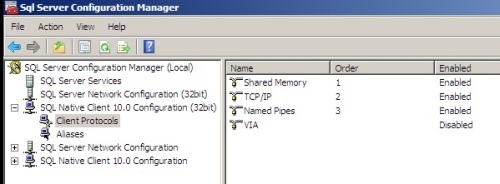
Comments:
Posted by:
adilrathore
11 years ago




