Need a way to automate the editing of Local Group Policy
Wondering if Desktop Authority 9.03 can do this since we have that in place... but we need to edit an object out of each PC's Local Group Policy. The element Computer Configuration > Windows Settings > Scripts > Shutdown contains a script referenicng this path: c:\program files\scriptlogic\desktop authority\client files\9.03.11323\cbm\scriptlogic.cbm.agent.exe -shutdown
We need to delete this from the Local policy because what happens is that it causes computers to hang on "shutting down". Many users have to hold the power button in for 5 seconds to hard boot a machine and then turn it back on again. Computers will be "Shutting down" for an entire weekend for example, if they shut down on a Friday and return to work on a Monday.
In our testing when we remove this stupid thing, there is no adverse side effects, so I'd like to find a way to automatically remove this using a script or something we could place in Desktop Authorities application launcher element, or perhaps registry editor.
Answers (2)
I'm sure by now the lack of an answer made you give up here. but since there's no decent forum community from Dell, I keep checking back. Desktop Authority (now it's version 9.1.x) certainly can edit local policy elements, since they are kept in the registry. One just has to determine where that setting is in the registry to do it. The element that holds this is the Registry node of Desktop Authority. You can create keys and values, edit keys and values, or delete them. You can use a sequence of these together to even pre-install software (a very long-handed way of doing it, though). We've determined what changes are made by a piece of software, and totally used DA to copy the files, create the registry entries and place the icon on the desktop, and it really does work.
I agree with gmmoon. Local policies creates registry key so all you need to do is set the policy on a machine and find the key export it and push that key with DA
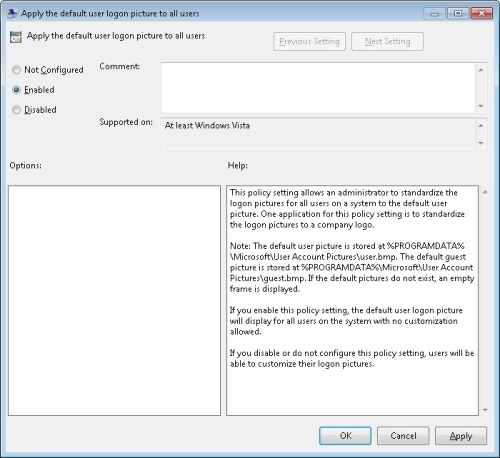
results in this key
[HKEY_CURRENT_USER\Software\Microsoft\Windows\CurrentVersion\Group Policy Objects\{DE34A6C4-EB9E-4535-808E-544D3A4AA684}Machine\Software\Microsoft\Windows\CurrentVersion\Policies\Explorer]
"UseDefaultTile"=dword:00000001




So I created a file operations element that says if that file exists, delete it. I've applied it to XP and 7, but the issue is that although it works on XP, for whatever reason the file will not delete on Windows 7 machine.
Operation: Delete
Source Folder: c:\WINDOWS\system32\GroupPolicy\Machine\Scripts
Source file(s): scripts.ini
Checked: Continue on error
Include hidden/system files
Delete read-only files
Validation Logic:
Desktop, Portable, Tablet, Embedded, Terminal Server client
OS: XP, Vista, 7
LAN, Dial-up
Logon
All Virtualization and all platforms.
Rules:
IF File Exists Equals: C:\WINDOWS\system32\GroupPolicy\Machine\Scripts\scripts.ini - kjstech 10 years ago