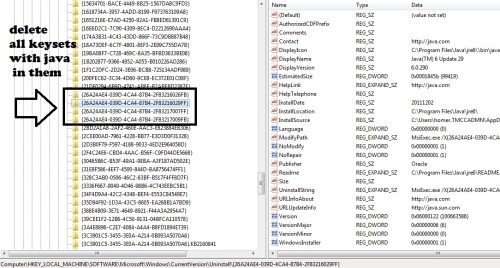Problems with Java
So i deleted my Java folders and files somehow manually. idk how :// So i when i try to download Java it downloads but doesnt open so I cant play Runescape. Anyone know how to restore deleted files? I already tried " system restore" and going back a few days.. it told me "Cannot be restored " or something like that. When i try to delete it from " Add or Remove Programs" it starts to delete it and says "Processing, wait please".... and then a window pops up and says " Fatal Error during installation"
Help please!!! Thank you very much!
Answers (2)
either copy the dir structure from another machine with that version or go into the registry and manually remove the old keys so you can install a newer version.
Comments:
-
you can also try
http://support.microsoft.com/mats/program_install_and_uninstall - SMal.tmcc 11 years ago -
what? - Foyet 11 years ago
-
since this was a 3rd party program system restore is useless, only a backup or system image would help.
If you do not know how you did it, you could have moved the folder by doing a drag-n-drop on the folder. Search for the java folder on the drive or even check your trash to see if it is in there.
If not I suggest you go to the link above and follow it's directions and run that, then try to reinstall java. - SMal.tmcc 11 years ago -
tried it, and still didnt work , shows the same thing " Fatal error during installation" - Foyet 11 years ago
-
I am assuming windows 7, try deleting all files in your profile under appdata\local\temp and appdata\locallow\sun\java. some of the file in temp may be locked just skip those - SMal.tmcc 11 years ago
-
also you can try
http://majorgeeks.com/JavaRA_d5982.html - SMal.tmcc 11 years ago -
ok I managed to delete Java 7 Update 9 from " Add or remove programs" but when I try to download it again. it says i already have it installed :/ - Foyet 11 years ago
-
try going to
http://java.com/en/download/manual.jsp
and download the offline version and install that one - SMal.tmcc 11 years ago -
if you are comfortable editing your registry. go into the reg editor and search for "Java 7 Update 9", you will find keys under HKLM\SOFTWARE\classes\installer\products\AHexKeyset\ where that is the "product name", delete the entire keyset
and under HKLM\SOFTWARE\Microsoft\Windows\CurrentVersion\Uninstall\AHexKeyset\ displayname, delete this keyset. - SMal.tmcc 11 years ago -
I have done that, and i downloaded the offline version and it says: " Another version of this product if already installed. Installation process cannot continue. To configure or remove the existing version of this product, use Add/Remove programs on the Control Panel" and when I open the control panel/Add/remove programs Java 7 Update 9 isnt there anymore :/ - Foyet 11 years ago
-
look in your registry under HkeyLocalMachine\software\microsoft\windows\currentversion\uninstall for any other keysets with java mentioned in it and delete them also, see picture I attached as a new answer, On my machine I would delete all for of the keysets I marked then try reinstalling. - SMal.tmcc 11 years ago
-
if that fails this uninstaller is recommended for stubborn uninstalls/installs
http://www.revouninstaller.com/ try the 30day trial - SMal.tmcc 11 years ago -
I have used Revo alraedy, and now Java isnt on my computer, but when i try to download it, it thinks its already installed. - Foyet 11 years ago