Script to uninstall KB311409
I have to uninstall the bad patch KB3114409 and I have this script that worked but a command window pops up and gives the user opportunity to kill the uninstall. I need to know if there is another switch I can use to hide or minimize the window.
msiexec.exe /package {90140000-0012-0000-0000-0000000FF1CE} /uninstall {14CDCBF7-3CCC-42E2-A5BB-2D4926E16FAA} /qn /norestart
I was told I could hide it using VBScript but I have no idea how to do that.
Thank you in advance for your assistance.
msiexec.exe /package {90140000-0012-0000-0000-0000000FF1CE} /uninstall {14CDCBF7-3CCC-42E2-A5BB-2D4926E16FAA} /qn /norestart
I was told I could hide it using VBScript but I have no idea how to do that.
Thank you in advance for your assistance.
4 Comments
[ + ] Show comments
Answers (2)
Answer Summary:
Please log in to answer
Posted by:
SMal.tmcc
8 years ago
If these are 64 bit machines try it this way:
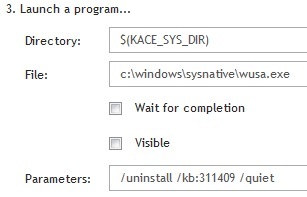
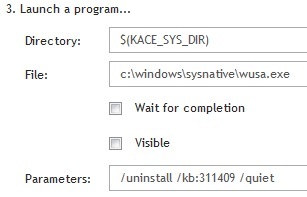
file: C:\windows\sysnative\wusa.exe
Comments:
-
I think because I was testing on a VM that is slowed down the process, I tested on another PC and the user wouldn't have enough time or even see the command window so I think the original script was fine.
I was also able to find this, just for info as I haven't tried it yet but some of you may find useful:
Save this one line of text as file "invisible.vbs":
CreateObject("Wscript.Shell").Run "" & WScript.Arguments(0) & "", 0, False
Then use it like this:
Invisible.vbs "msiexec.exe /package {90140000-0012-0000-0000-0000000FF1CE} /uninstall {14CDCBF7-3CCC-42E2-A5BB-2D4926E16FAA} /qn /norestart"
This should make any script you have "invisible", let me know if anyone tries it please.
Again thanks to everyone for the help! - Newbie0000 8 years ago
Posted by:
SMal.tmcc
8 years ago
Top Answer
Yea I wrote a blog on that about a year ago
http://www.itninja.com/blog/view/how-to-hide-running-a-batch-file-from-a-kscript-with-version-5-5
http://www.itninja.com/blog/view/how-to-hide-running-a-batch-file-from-a-kscript-with-version-5-5



wusa /uninstall /kb:311409 - rockhead44 8 years ago
I found this worked perfect but I just need to minimize the window or hide it, put it in a GPO and send it out, I have a few hundred people still affected.
Thanks for the input. - Newbie0000 8 years ago
You can find some explanation about all the MSIEXEC parameters here:
http://www.advancedinstaller.com/user-guide/msiexec.html
and a mini-help if you launch msiexec with /?
Kind regards,
Marco - StockTrader - StockTrader 8 years ago
msiexec.exe /package {90140000-0012-0000-0000-0000000FF1CE} /uninstall {14CDCBF7-3CCC-42E2-A5BB-2D4926E16FAA} /passive /norestart
P.s.: the official explanation is here: https://msdn.microsoft.com/en-us/library/windows/desktop/aa372024(v=vs.85).aspx
sometimes the author of a MSI is able to circumvent the behaviour and disattend there /quiet or /passive switches.
Kind regards,
Marco - StockTrader - StockTrader 8 years ago
I will check out the other info you provided as well
Thanks again - Newbie0000 8 years ago