Scripted OS install problems from K2000
Hi, I just started a new job, and one of my first tasks is to get the Imaging/Scripted OS installs working on our Kace systems.
so, when I network boot to the K2000 to try and perform a scripted OS (win7_x64) i get stuck, the CMD window opens and the automated tasks start to run, but it stops at this.
X:\Windows\System32>net use Y: \\192.168.x.x\peinst
it says that the password is invalid, and wont proceed past that point.
I have asked the other 2 guys in my dept if they know what the user name and password for the share on the K2000 is, and no one seems to know..
does anyone have an idea how I can fix this? thanks!
Answers (2)
Sounds like they upgraded the system from 3.3 to 3.4 and did not recreate the boot environments. With 3.4 the boot now uses the password set in control panel. You need to set the password to something known and recreate new boot environements using the k2000 media manager.
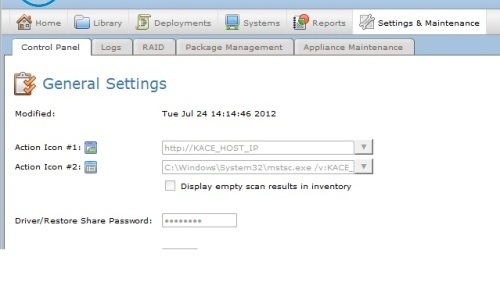
the driver/restore password
Comments:
-
I marked the original question as answered, thank you.
now have additional questions - PowerChucker 11 years ago -
lets leave this unanswered till we get you thru everything so others will still see this under the unanswered and could also provide needed comments. - SMal.tmcc 11 years ago
Hi, Yes we are on 3.4 would you be able to point me to any step by step instructions on how to create a boot env? and how to create a new scripted OS install? I have been reading the admin guides, but they are a bit confusing, and dont provide in depth step by step instructions on how to do this. thank you very much
K2100 3.4.54256 Deployment Appliance
Comments:
-
see if this helps, if not we can step you through the process. This should be done on a technician workstation since you have to install some utilities to the box.
http://www.kace.com/support/resources/kb/article/how-to-create-a-kbe-pre-boot-environment - SMal.tmcc 11 years ago -
if you need to add any drivers to the boot environement add them to the k2000 prior to creating the boot files so they get added to the new environment. Say you need to add some nic drivers, you can simply copy them to ikbox by connecting to shares below and make a subdir and put them there.
\\ikbox\drivers\kbe_windows_x86\dell-winpe-a02\network for 32 bit
\\ikbox\drivers\kbe_windows_x64\dell-winpe-a02\network for 64 bit - SMal.tmcc 11 years ago -
after you get your new environemts you need to tell the kbox to use that one if you are pxe booting. Change your default boot environments to the new ones under setting&maint - control panel - general settings at the bottom of the page edit and change the default boot env. - SMal.tmcc 11 years ago
-
another good page for you
http://www.itninja.com/blog/view/i-ve-upgraded-to-3-4-now-what - SMal.tmcc 11 years ago


