Sequencing Java 8.74 with IE 11 shortcut
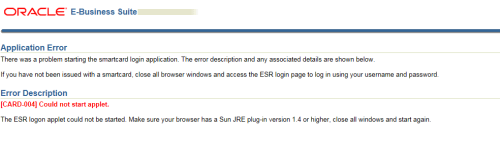
Hi all,
Our PCs have a local installation of Java 6.45 but we have a URL that needs version 8 to run. I have tried to sequence 8.74 and the URL in a couple of different ways and I always have the same issue. When I run the URL I get the above error. If I go to Verify the Java version within the IE window it tells me that I have 8.74 installed.
- I have sequenced both JRE and the url in the same package (as a standard package)
- I have sequenced JRE as a middleware and the url as a separate package and have edited it's .osd file to add JRE as a dependency.
- I have sequenced JRE as a plug in and IE as the primary application.
I'm at a loss as to why it's not working. Also does anyone have a working link to download Dynamic Suite Composition tool please?
0 Comments
[ + ] Show comments
Answers (1)
Please log in to answer
Posted by:
Pressanykey
7 years ago


