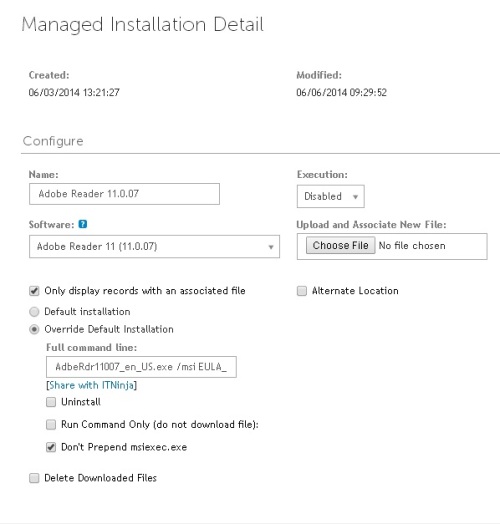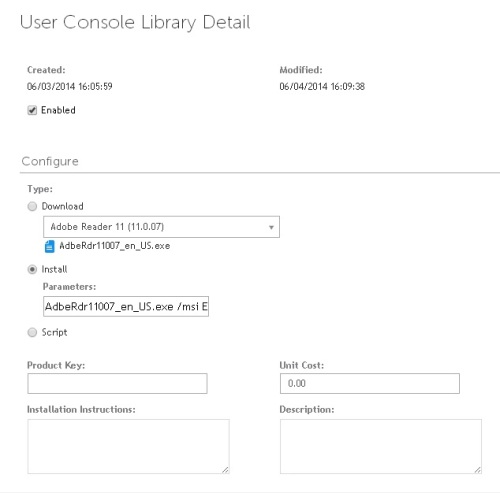Service Desk Installs - Don't Prepend MSIexec.exe
Hey guys, I have a seven-step process to get our campus upgraded from Office 2010 to Office 2013. All of the managed installs are working properly and are good to go on that end.
I'm trying to transfer the installs from the MI section to the Service Desk section. The problem is that my installs are dependent upon "don't prepend msiexec.exe" to be checked off. That option is not available when creating an install in the User Console Library. What does everyone recommend I do to get these installs working properly from the service desk?
I'm trying to transfer the installs from the MI section to the Service Desk section. The problem is that my installs are dependent upon "don't prepend msiexec.exe" to be checked off. That option is not available when creating an install in the User Console Library. What does everyone recommend I do to get these installs working properly from the service desk?
0 Comments
[ + ] Show comments
Answers (1)
Answer Summary:
Please log in to answer
Posted by:
cdittfurth
9 years ago
If it doesn't require you to call MSIexec then you leave it out under parameters in the "User Console Library"
Me personally...I ALWAYS check the "don't prepend msiexec.exe" under managed installs and manually type "msiexec.exe" if needed.
If you're having issues with it installing correctly, you likely need to look at your arguments. Of course if you just copied and pasted it should work fine. If that doesn't work, you could always package the software in a zip with a batch or vb script that does the same thing. In that case you would just include it in the .zip and call that script.
Here's an example of Adobe Reader 11 on my k1200.