Simple Batch Script Deployment
Hi all,
I am banging my head against the wall trying to get a batch script to deploy in KACE 1000. The batch script is being used to deploy O365 and it accesses a share on the network to grab the appropriate files (configure xml , VAB file etc.)
Here is all of the file names and directories:
\\docs\Office\O365Deployment\0365deploy.bat
The script I am deploying is 0365deploy.bat
I am confused on how the dependencies work with the file directories and everything. If someone could just do an example for me with those file paths that would be great. I am not being lazy here, I have tried to figure it out by watching KACE videos on YouTube and by reading some other posts on this site to no avail.
Thanks.
0 Comments
[ + ] Show comments
Answers (1)
Please log in to answer
Posted by:
SMal.tmcc
7 years ago
scripts run as system by default so it cannot find the share automatically.
I run my script as current logged in user and they have rights to the share when I do something like this
here is an example (autocad 2016 install)
just change the parameters to what you need like
/c \\docs\Office\O365Deployment\0365deploy.bat
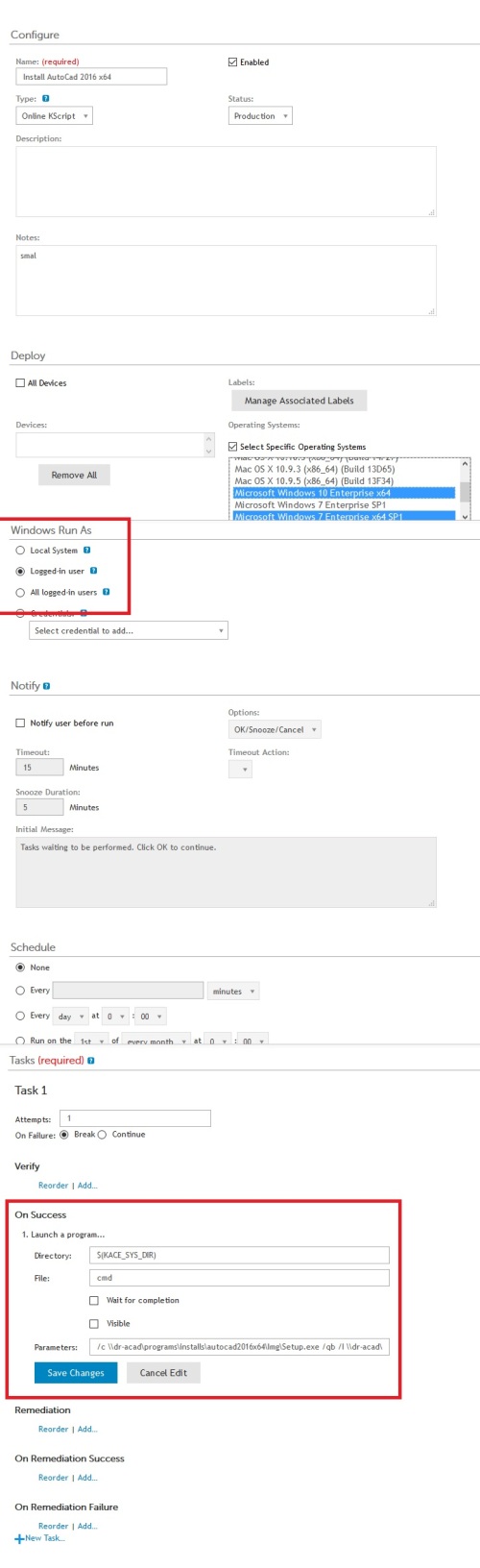
If you have to run this as system do a net use and map to the server first then call the batch
(net use \\docs /user:domain\user password)
I run my script as current logged in user and they have rights to the share when I do something like this
here is an example (autocad 2016 install)
just change the parameters to what you need like
/c \\docs\Office\O365Deployment\0365deploy.bat
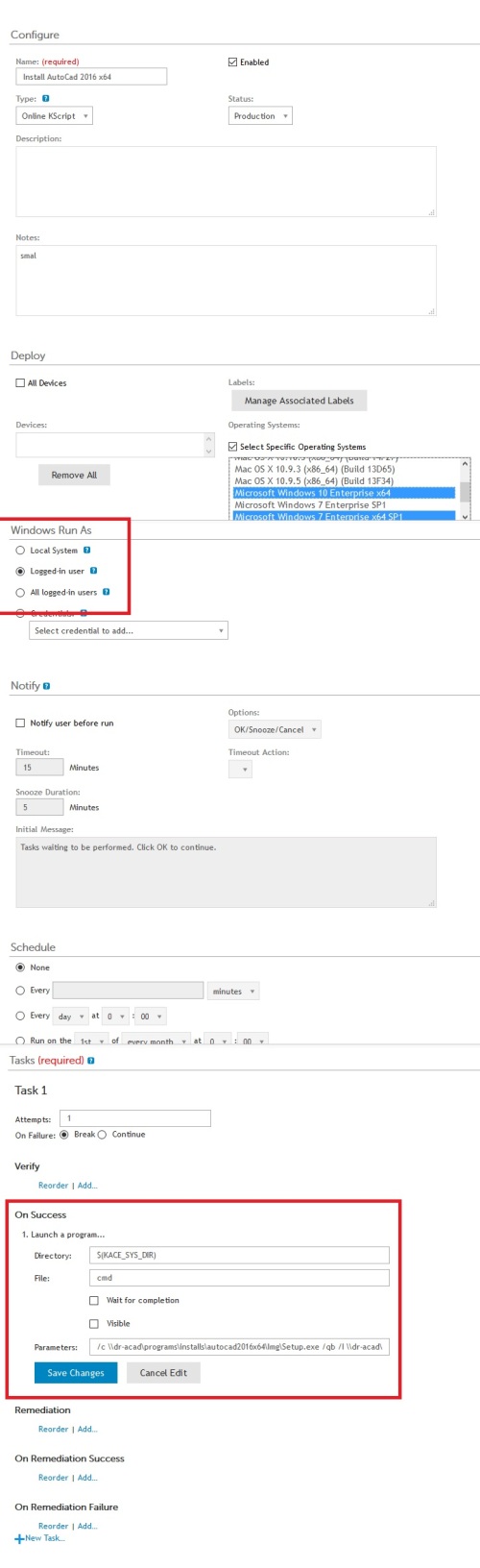
If you have to run this as system do a net use and map to the server first then call the batch
(net use \\docs /user:domain\user password)
Comments:
-
Thank you for taking your time out to help, unfortunately I have not been able to get it working. This is what I have, I am guessing that something I put in tasks is not correct. Also I have not attached any dependency files.
Tasks:
Directory: $(KACE_SYS_DIR)
File: cmd
Parameters: /c \\docs\Office\O365Deployment\0365deploy.bat - Test-Machine 7 years ago-
on a machine can you go to the share and just click on the batch and have it work. This will tell you if rights/uac is a problem - SMal.tmcc 7 years ago
-
Yes it runs. No UAC problems, - Test-Machine 7 years ago
-
There could be some other problem I am encountering on my test machine as the script does run and the UAC comes up. I actually tested out the following:
I select "run a batch file" instead of "launch a program". I give it a name and just paste the batch script in. Kace then creates the files automatically. - Test-Machine 7 years ago -
Everything is working now bro. Thanks for the help. Its nothing wrong related to your instructions. - Test-Machine 7 years ago
-
no problem - SMal.tmcc 7 years ago


