Sysprep Issue
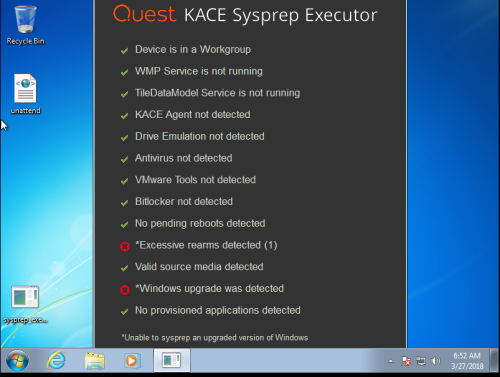
Answers (3)
Open CMD, type slmgr.vbs /dlv this will print the current Rearm count according to Windows.
See this picture:
https://imgur.com/a/l84E3
You might have a "Fix it" option available on the lower right corner of that same screen you are seeing, but sysprep executor is not able to display it due to that low resolution.
But there are other steps you could do to solve this let me google that for you:
https://community.spiceworks.com/topic/347760-rearming-sysprep
http://option9.blogspot.com/2009/06/getting-around-windows-rearm-limit-with.html
https://social.technet.microsoft.com/Forums/windows/en-US/d54b34fa-f542-4b98-88da-13ffe7df16a4/sysprep-skiprearm-1?forum=w7itproinstall
Comments:
-
Yes the iso is direct from our licensing portal. I have checked the rearm count and already found the articles you have listed and tried those fixes. Thank you for adding them. I am still coming up with the same error. The weird part is this error is occurring on the very first time I try to sysprep this image. I would understand if I had previously tried to sysprep it a couple of times already, but this is a fresh install. - jrbartes 6 years ago
-
Yeah , won't be the first time I see that , must be that ISO.
Do you have any other Win7 ISO to test?
You could try downloading it from here:
https://www.microsoft.com/en-us/software-download/windows7
But a key is required - Channeler 6 years ago-
I am trying one more iso that we have stored on our file share fingers crossed this one works out. If not I will be using the one from the microsoft link you provided thanks. - jrbartes 6 years ago
-
Tried that link you gave and not one of the keys I have works. Still can't sysprep with the iso stored on our file server. Any other ideas would be really appreciated. Thank. - jrbartes 6 years ago
(Excessive rearm).......
Have you checked the "Reset activation grace period timer" on tab 8 of the sysprep creator wizard?
Try that to see if it solves your excessive rearm problem. This is recommended by Kace btw.
(Windows update was detected)...........
For some reason, one of the big updates for Windows 10, forces it to be considered an upgrade. I don't know why.
The best thing to do is to build your image from the most current ISO media. Look and download the most recent build....
which is 1709. Use this for your install and image creation.
Good luck.
Greetings all,
Has anyone else had any issues with the KACE Image Prep giving the "Excessive rearms detected (0) message? i am still able to sysprep the image, but i have not been able to get rid of this error. i am starting to think that it's just a KACE thing. i tried all registry fixes that i found online, i started a new image, i re-created my Kace sysprep files, but i still get the same error.
i downloaded the latest windows 11 from the VLS Center, installed it and tried running the Kace Image prep files as soon as it booted so it is a fresh fresh install and it still gave me the same error.
Comments:
-
We are in exactly the same boat as you, both W10 and W11 Education newest downloads from VLSC. The only thing we have not done is actually attempt the sysprep (as you HAVE done). - jmguthrie 2 months ago
-
yea, i am not sure. i just tried running the Kace Image prep file on a latitude 5420 and everything was green. same exact windows 11 install as the one that keeps failing. only difference is that the one failing is a desktop.
i think we should be ok since our unattended file has the following "Skirearm" code.
<settings pass="generalize">
<component name="Microsoft-Windows-Security-SPP" processorArchitecture="amd64" publicKeyToken="31bf3856ad364e35" language="neutral" versionScope="nonSxS">
<SkipRearm>1</SkipRearm>
</component>
i checked the following items on both devices and the settings are the same:
1. Registry:
HKEY_LOCAL_MACHINE\SOFTWARE\Microsoft\WindowsNT\CurrentVersion\SoftwareProtectionPlatform\SkipRearm
2. volume activation info (SLMGR.vbs):
The remaining windows rearm count is 1001. - josed558 2 months ago





