Trouble adding a driver to K2000 KBE
I'm trying to image a (new model to my organization) Dell Optiplex 3030 AIO with a pre-existing x86 k-image.
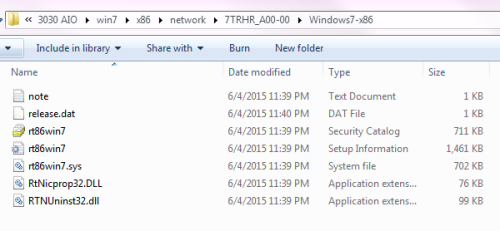
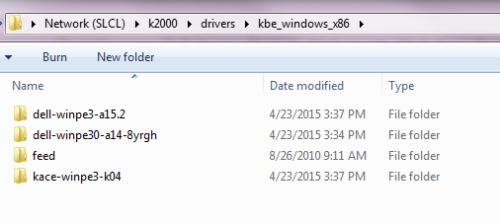
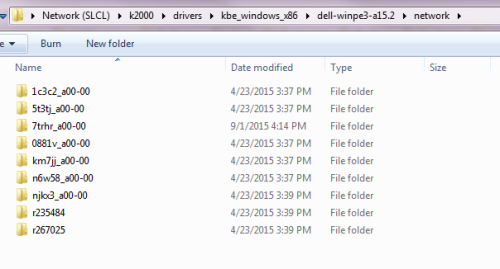
I followed these instructions to determine that the x86 KBE was missing a network driver for the 3030 AIO. I was able to fully mount the x86 KBE after mounting the driver locally, and proceeded to image, so I know it's the correct driver.
But I'm missing some really crucial, obvious step about *where* to insert this driver correctly to make it available for the K2000 for loading the x86 KBE.
Here's the network driver (from driver CAB from Dell Enterprise) that works, sitting on my desktop...:
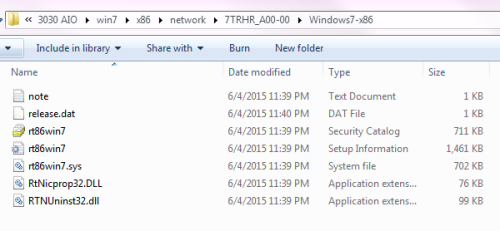
Here's our K2000 drivers share:
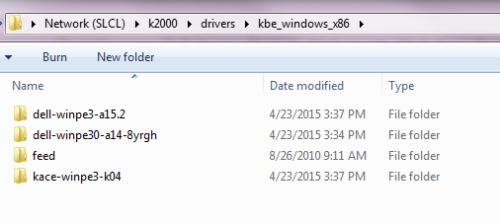
If I try to mimic what is already in place, I guess I'm supposed to put the folder "7TRHR_A00-00" into...what? "dell-winpe3-a15.2" inside a "network" folder like below?
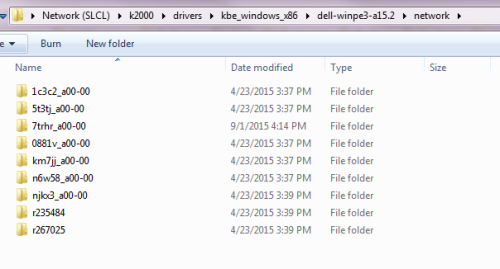
And then I recache all drivers...yet I continue to be unable to mount the x86 KBE on this Optiplex 3030 AIO.
I know I'm missing something obvious. Please help! Thanks in advance.
0 Comments
[ + ] Show comments
Answers (1)
Answer Summary:
Please log in to answer
Posted by:
nheyne
8 years ago
Top Answer
You need to rebuild your KBE after recaching, recaching alone won't do it. At least that was my experience.
Comments:
-
Aha! I don't know how we've managed to go this long without having to rebuild any KBEs (my predecessor built current ones)!
Do you have any feedback on my driver placement within \\K2000\drivers? Does it matter?
Thank you! - agibbons 8 years ago


