User Console Login block title change
Can the title of the User Console Login block be changed? Currently it says "Login (User Name):". We use email addresses as user names so I would like to change it to "Login (Email Address):" for our purpose.
Thanks.
Russell
0 Comments
[ + ] Show comments
Answers (2)
Answer Summary:
Please log in to answer
Posted by:
SMal.tmcc
8 years ago
Top Answer
k1000 version 6.4 changes that wording.
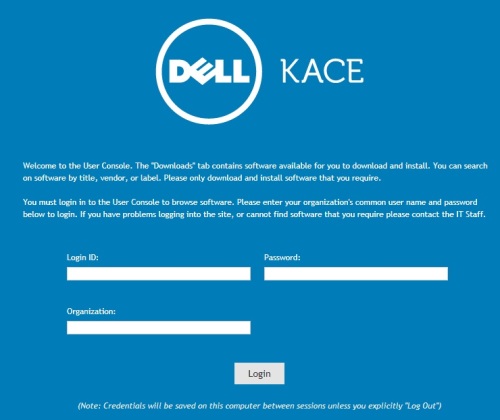
You can also set a custom message under "system - settings - control panel - user console" explaining to the users what to use to login.
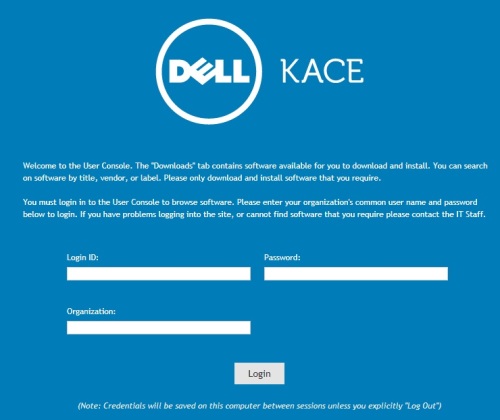
You can also set a custom message under "system - settings - control panel - user console" explaining to the users what to use to login.
Comments:
-
There is a custom message explaining but I was asked to see if the title of the block could be changed as well. Thanks. - rjobe 8 years ago
Posted by:
Hobbsy
8 years ago



