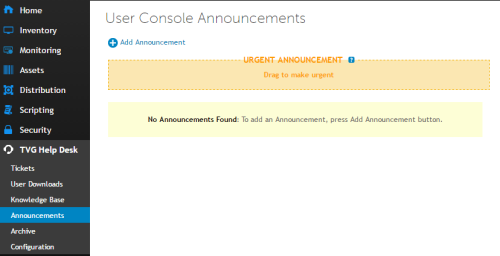User Screen
I want to be able to change what the user sees when they log in.
Does anyone know how I will be able to that box from saying "Have a problem? Report it here?"
I want to change to something easier for the user to understand so they would know they should click there to enter new service tickets.
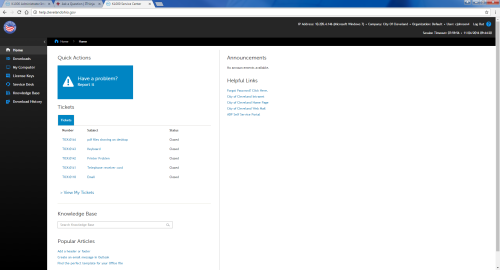
0 Comments
[ + ] Show comments
Answers (1)
Please log in to answer
Posted by:
nshah
7 years ago
There is no current way to change that unless you get professional services from Quest. I would use the announcements area under your helpdesk on the admin side and create an announcement to let users know what to click and then drag it up to the orange area making it Urgent. Keep it there for a month until you feel everyone has opened a ticket and now know what to do.
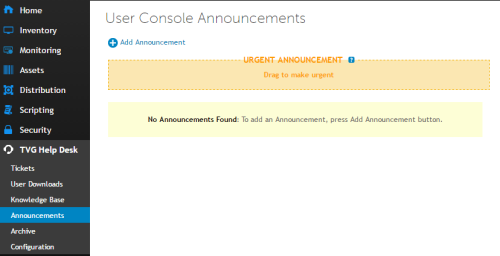
Then you can remove it.