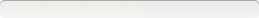Ghostgum Software Pty Ltd. Ghostscript
Version: 8
Note
This is for 8.57 (current as of July 2007):Start setup once and retrieve unzipped Installer from Temp.
Silent install:
pushd (source)
setupgs.exe "%ProgramFiles%\gs"
popd
Silent uninstall:
pushd "%ProgramFiles%\gs"
cmd /c uninstgs.exe 8.57\uninstal.txt -q
popd
N.B.: I added pushd/popd commands as it is imperative to run the setup from within the source directory.
Setup Information:
Setup Type: unspecified
Deployment Method Used: unspecified
Deployment Difficulty:
unspecified
Platform(s): Windows
Note
If you want to change the default directory and Program Group, use a resource editor (eg ResHacker) to edit the strings 502 and 503 in setupgs.exe
Setup Information:
Setup Type: unspecified
Deployment Method Used: unspecified
Deployment Difficulty:
unspecified
Platform(s): Windows
Note
I don't know about other versions, but for GS 8.63 and 8.64, (assuming you installed to C:\Program Files) the install path structure is C:\Program Files\gs\gsx.xx where x.xx is the version number. Thus, KPrinz's uninstall command needs to be modified as the first parameter in the command is the path to the uinstal.txt file from the current folder. That means the command line given is missing the leading "gs" before the version number. Also, the uninstall does not remove the version subfolders or the uninstal.txt file. To remove those, you can add an RD /s command to the sequence. Thus, to remove v8.64, the following commands could be used:pushd "%ProgramFiles%\gs"
uninstgs.exe "gs8.64\uninstal.txt" -q
rd "gs8.64" /s /q
popd
(Change the gs8.64 to gs8.63 to v8.63, of course.)
Note: The above commands do not remove the C:\Program Files\gs folder (or the uninstgs.exe file in it). To do that, you need to change the order for the popd command since your current folder from the pusd is the gs folder. You then also need to specify the full path to the gs folder. These last two commands would then be changed to:
popd
rd "%ProgramFiles%\gs" /s /q
This will remove the gs folder as well. However, be aware that is possible to have installed, for instance, 8.64 without uninstalling 8.63. Uninstalling one without uninstalling the other then removing the full gs folder could result in problems. For instance, uninstalling 8.63 in that circumstance then removing the gs folder from "C:\Program Files" would also delete the 8.64 folder and its uninstal.txt file as well. Thus, it is probably best to only do a version specific folder removal with the uninstall and delete the gs folder only after verifying no other versions exist.
Setup Information:
Setup Type: unspecified
Deployment Method Used: unspecified
Deployment Difficulty:
unspecified
Platform(s): Windows
Command Line
/auto - This will automatically install the applicationeg. converter.exe /auto
Setup Information:
Setup Type: unspecified
Deployment Method Used: unspecified
Deployment Difficulty:
unspecified
Platform(s): Windows
Command Line
The only command line option available is the installation directory, enclosed in quotes.
Setup Information:
Setup Type: unspecified
Deployment Method Used: unspecified
Deployment Difficulty:
unspecified
Platform(s): Windows
Inventory Records (1)
View inventory records anonymously contributed by opt-in users of the K1000 Systems Management Appliance.