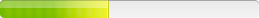Google Chrome
- 79.x (0 tips)
- 66.x (5 tips)
- 65.39.89.x (2 tips)
- 65.x (0 tips)
- 64.x (3 tips)
- 44.x (0 tips)
- 36.x (1 tips)
- 32.x (0 tips)
- 31.x (0 tips)
- 30.x (0 tips)
- 29.x (0 tips)
- 28.x (0 tips)
- 27.x (0 tips)
- 26.x (2 tips)
- 25.x (0 tips)
- 24.x (2 tips)
- 23.x (0 tips)
- 22.x (4 tips)
- 21.0.11.80.89.x (0 tips)
- 17.x (4 tips)
- 16.x (0 tips)
- 15.x (0 tips)
- 14.x (0 tips)
- 13.x (0 tips)
- 12.x (4 tips)
- 11.x (0 tips)
- 10.x (3 tips)
- 9.x (0 tips)
- 8.x (0 tips)
- 7.x (0 tips)
- 6.x (0 tips)
- 5.x (3 tips)
- 4.x (4 tips)
- 3.x (0 tips)
- 2.x (0 tips)
- 1.x (0 tips)
- 0.x (4 tips)
Deployment Tip Summary
There is another weird new diff setting in Chrome.
On win8 (not win7) using the normal master_prefs file (that I have used for ages) on first launch of Chrome
you get a small dialogue asking about the def browser.
You need to add a line in the distribution section:
"suppress_first_run_default_browser_prompt" : true,
· Before Sequencing add the following exclusions - or delete them from the package later:
o \REGISTRY\USER\%SFT_SID%\Software\Microsoft\Windows\CurrentVersion\Internet Settings
o %CSIDL_COMMON_APPDATA%\Microsoft\RAC
o %CSIDL_WINDOWS%\Microsoft.NET
o %CSIDL_WINDOWS%\Installer
o %CSIDL_PROGRAM_FILES%\Google\Update
o %CSIDL_WINDOWS%\Tasks
· Run GoogleChromeStandaloneEnterprise.msi
It is finished when the shortcut is present on the desktop.
· Delete entire directory
"%ProgramFiles%\Google\Chrome\Application\[version number]\Installer”
· Note - I did the following but I don’t think it is necessary as it is only done to avoid the folder being deleted by the Sequencer, which we prevent happening anyway in the step further down.
Move the files (not the directories) from "%ProgramFiles%\Google\Chrome\Application to one level down into the [version number] directory.
· Copy “master_preferences” file and “First Run” empty file (both taken from previous version) to same location as chrome.exe.
· Disable auto updates: REG ADD HKLM\SOFTWARE\Policies\Google\Update /v AutoUpdateCheckPeriodMinutes /d 0 /t REG_SZ /f
· Prevent Sequencer from deleting Chrome application folder: REG ADD "HKLM\System\CurrentControlSet\Control\Session Manager" /v PendingFileRenameOperations /d "" /t REG_MULTI_SZ /f
· Run the desktop shortcut and make sure Chrome runs and looks OK.
· Select “I am finished installing.”
· When editing the sequence, set any services as Disabled – there should be two services and they are for auto-updating
· Once the package has been saved you must add the Parameters into the OSD file as per the previous version. These Parameters are vital for the package to run properly so please do not mess with these – they are based on many days of painful testing and reading through reams of nonsense on the web!!!
PARAMETERS="--no-sandbox --test-type --no-default-browser-check --disable-direct-write --disable-custom-jumplist --in-process-plugins --homepage google.co.uk"
Inventory Records (1)
View inventory records anonymously contributed by opt-in users of the K1000 Systems Management Appliance.