Greenshot Greenshot
Deployment of Greenshot
http://getgreenshot.org/downloads/
Licence: OpenSource
Easy Script to deploy Greenshot Screencapture Software, incl. deployment of default INI Configuration Files.
At 1st download the Greenshotinstaller and all Language-Packs you needed. Install Greenshot on a local computer and configure it with your own settings, then copy the Settings INI File (located in %systemdrive%\users\%username%\appdata\roaming\greenshot\).
Copy all the files in one folder (the ini file, the language files and the help files that you have downloaded from the Greenshot-Website)
Crearte Batachfiles located in the the folder:
InstallScript for Greenshot:
@echo off
REM Log Setup Process...
REM Place Here Programname for Installation
REM =======================================
set prog1=Greenshot
REM !!!!!!!!!!!!!!!!!!!!!!!!!!!!!!!
REM !! DONT CHANGE ANYTHING HERE !!
REM !!!!!!!!!!!!!!!!!!!!!!!!!!!!!!!
REM <<<<<<<<<<<<<<<<<<<<<<<<<<<<<<<<<<<<<<<<<<<<<<<<<<<<<<<<<<<<<<<<<<<<<<<<<<<<<<<<
set ext=.log
set ext2=%date%
set logfile=%prog1%%ext2%%ext%
REM Create Logfolder
REM ----------------
if exist "%systemdrive%\logs" (
goto step2
) else (
goto step1
)
:step1
mkdir "%systemdrive%\logs"
:step2
REM !!!!!!!!!!!!!!!!!!!!!!!!!!!!!!!
REM <<<<<<<<<<<<<<<<<<<<<<<<<<<<<<<<<<<<<<<<<<<<<<<<<<<<<<<<<<<<<<<<<<<<<<<<<<<<<<<<
echo ############################## >>%systemdrive%\logs\%logfile%
echo # %computername% >>%systemdrive%\logs\%logfile%
echo # >>%systemdrive%\logs\%logfile%
echo # Script based installation for >>%systemdrive%\logs\%logfile%
echo # %prog1% >>%systemdrive%\logs\%logfile%
echo # >>%systemdrive%\logs\%logfile%
echo # Path to Intalllog: %systemdrive%\logs >>%systemdrive%\logs\%logfile%
echo # >>%systemdrive%\logs\%logfile%
echo # Installation Date: %date% >>%systemdrive%\logs\%logfile%
echo # Installation Time: %time:~0,8% >>%systemdrive%\logs\%logfile%
echo ############################## >>%systemdrive%\logs\%logfile%
echo # >>%systemdrive%\logs\%logfile%
echo # >>%systemdrive%\logs\%logfile%
echo # >>%systemdrive%\logs\%logfile%
echo # >>%systemdrive%\logs\%logfile%
echo # >>%systemdrive%\logs\%logfile%
echo [%time:~0,8%] Installing %prog1% >>%systemdrive%\logs\%logfile%
if exist "%PROGRAMFILES%\Greenshot" (
goto step12
) else (
goto step11
)
:step11
Greenshot-INSTALLER-1.1.5.2643.exe /VERYSILENT /NORESTART /SUPPRESSMSGBOXES /LOG="%systemdrive%\logs\Greenshot.log"
if errorlevel 1 goto instError
echo [%time:~0,8%] Installation for %prog1% complete >>%systemdrive%\logs\%logfile%
goto step13
:step12
echo [%time:~0,8%] The Programm %prog1% already installed >>%systemdrive%\logs\%logfile%
goto ende
:step13
REM Copy default config to Greenshotfolder
REM ======================================
xcopy /q /y Greenshot.ini "%PROGRAMFILES%\Greenshot\"
xcopy /q /y greenstart.cmd "%PROGRAMFILES%\Greenshot\"
REM Create Link to Startscript
REM ==========================
set SCRIPT="%TEMP%\%RANDOM%-%RANDOM%-%RANDOM%-%RANDOM%.vbs"
echo Set oWS = WScript.CreateObject("WScript.Shell") >> %SCRIPT%
echo sLinkFile = "%systemdrive%\ProgramData\Microsoft\Windows\Start Menu\Programs\Startup\greenshot.lnk" >> %SCRIPT%
echo Set oLink = oWS.CreateShortcut(sLinkFile) >> %SCRIPT%
echo oLink.TargetPath = "%programfiles%\Greenshot\greenstart.cmd" >> %SCRIPT%
echo oLink.Save >> %SCRIPT%
cscript /nologo %SCRIPT%
if ERRORLEVEL 1 goto failedLink
echo [%time:~0,8%] Autostart Link created >>%systemdrive%\logs\%logfile%
goto endCS
:failedLink
echo [%time:~0,8%] Failed to create Startup Link >>%systemdrive%\logs\%logfile%
:endCS
del %SCRIPT%
REM Install Language Package - depend on given Language
REM ==================================================
if %1==DE goto lpDe
if %1==FR goto lpFR
if %1==ES goto lpES
if %1==IT goto lpIT
if %1==PL goto lpPL
if %1==TR goto lpTR
if %1==NL goto lpNL
goto paramError
:lpDE
echo [%time:~0,8%] Copy Languagepack %1 >>%systemdrive%\logs\%logfile%
xcopy language-de-DE.xml %programfiles%\Greenshot\Languages
goto ende
:lpES
echo [%time:~0,8%] Copy Languagepack %1 >>%systemdrive%\logs\%logfile%
xcopy language-es-ES.xml %programfiles%\Greenshot\Languages
xcopy help-es-ES.html %programfiles%\Greenshot\Languages
goto ende
:lpFR
echo [%time:~0,8%] Copy Languagepack %1 >>%systemdrive%\logs\%logfile%
xcopy language-fr-FR.xml %programfiles%\Greenshot\Languages
goto ende
:lpNL
echo [%time:~0,8%] Copy Languagepack %1 >>%systemdrive%\logs\%logfile%
xcopy language-nl-NL.xml %programfiles%\Greenshot\Languages
goto ende
:lpIT
echo [%time:~0,8%] Copy Languagepack %1 >>%systemdrive%\logs\%logfile%
xcopy language-it-IT.xml %programfiles%\Greenshot\Languages
xcopy help-it-IT.html %programfiles%\Greenshot\Languages
goto ende
:lpPL
echo [%time:~0,8%] Copy Languagepack %1 >>%systemdrive%\logs\%logfile%
xcopy language-pl-PL.xml %programfiles%\Greenshot\Languages
xcopy help-pl-PL.html %programfiles%\Greenshot\Languages
goto ende
:lpTR
echo [%time:~0,8%] Copy Languagepack %1 >>%systemdrive%\logs\%logfile%
xcopy language-tr-TR.xml %programfiles%\Greenshot\Languages
goto ende
:instError
echo [%time:~0,8%] Installer for %prog1% failed >>%systemdrive%\logs\%logfile%
goto ende
:paramError
echo [%time:~0,8%] Error - wrong Parameter [ %1 ] >>%systemdrive%\logs\%logfile%
goto ende
:ende
Startup Script/Batch for Autostart
iF EXIST "%systemdrive%\Users\%USERNAME%\AppData\Roaming\Greenshot\Greenshot.ini" GOTO START
xcopy /q /y "%PROGRAMFILES%\Greenshot\Greenshot.ini" "%systemdrives%\Users\%USERNAME%\AppData\Roaming\Greenshot\"
:START
start "" "%programfiles%\Greenshot\greenshot.exe"
exit
What does the Scripts do:
The installation script create a log folder and logfile for the installation, install Greenshot and copy the startup batch and config to the greenshot folder. A vbs script created in the batch create a link from the startup batch into the autostart folder, this script check if the config INI are already located in the users appdata\roaming folder and when not it copy the default config so every user have the same settings.
The Startup VAR for the script are the language code, with this you can install directly the language packs and help files for the neede languages (for me: DE = GERMAN, FR=FRANCE, ES=SPAIN, IT=ITALY, PL = POLSKI, TR=TURKE, NL=NETHERLAND).
In my Installationfolder are located this files:
- Greenshot.ini
- Greenshot-INSTALLER-1.1.5.2643.exe
- greenstart.cmd
- help-es-ES.html
- help-it-IT.hmtl
- help-pl-PL.html
- help-tr-TR.html
- install_greenshot.cmd
- language-de-DE.xml
- language-es-ES.xml
- language-fr-FR.xml
- language-it-IT.xml
- language-nl-NL.xml
- language-pl-PL.xml
- language-tr-TR.xm
The XML and HTML files are download directly from the greenshot webside.
Greenshot-whichever-version.exe" /LOADINF="InstallConfig.inf" /VERYSILENT /NORUN
[Setup]
Lang=
Dir=
Group=Greenshot
NoIcons=0
SetupType=compact
Components=
Tasks=
Respectively, install in English, in x86 program files, compact installation without extra stuff, (no sure about components) and no startup. However, it will launch the website at the end of the installation.
-
Hi,
Thanks for this tips. That's help me to build my msi.
on tips maybe help other people, For the auto start , i've add key in register HKLM\SOFTWARE\Microsoft\Windows\CurrentVersion\Run : String Greenshot value : "C:\my_path\greenshot.exe
Thanks lot - get29820 7 years ago
Inventory Records (1)
View inventory records anonymously contributed by opt-in users of the K1000 Systems Management Appliance.
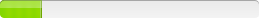
I've tryied the script, but it doesn't copy the language - the .ini is copied but the language not (I've tryied with help-it-IT.html and language-it-IT.xml) - TDA1990 9 years ago
I've created a folder with the above listed files and configured them.
My problem now is the configuration. Which file has to be run and with what parameters? This is unfortunately not mentioned. - zpajkic 5 years ago