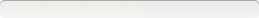IBM DB2 Runtime Client - DB2COPY1
Setup.exe hands off the installation process to WININST.exe which is provided by IBM in the source files. WININST.EXE does a check for the My documents folder under the user profile. If you want to run this setup in user context then you will not have a problem. Running it as the system account(administrative) is a problem. WININST.EXE is looking for a My Documents folder under C:\Document and Settings\Local Service\ . On a standard Windows XP Pro build the My Documents folder does not exist in that location. The installation process wants to create a folder called DB2LOG in the My Documents folder under the user profile. It does this even if you have stipulated a different location of the installation log in your command line. When WININST.EXE checks for the My Documents folder and is not found it stops the installation.
As you may have surmised we needed to manually create a My Documents folder in the location above and our installation was successful at that point. We opened a Support ticket with IBM and sent them logs and a description of the issue with how we resolved it. hopefully they will make necessary changes in the future.
I would also like to add that running the msi for the client in any mode other than full resulted in the msi not installing at all(it would start installing then die off). When I looked into the msi I came across numerous custom actions that were not set to ignore the error code, thus these are what caused it to stop installing. All I did at the end of the day was repackage it. You'll also have to include the temporary folder and files it creates when it is launched by another client(say Cognos). These files and folders are created under c:\Program Files\IBM\SQLLIB\DB2.
The issue noted above isn't so much that the CAs check for a return code, rather it's that the UI sequence contains CAs which don't appear in EI at all (and vice-versa). I'll try and remember to post the list once I've completed my transform.
Inventory Records (3)
View inventory records anonymously contributed by opt-in users of the K1000 Systems Management Appliance.