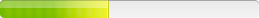Microsoft Media Center Add-in for Silverlight
Version: 4
Note
1. silverlight.exe /extract get silverlight.msi and silverlight.7z
2. extract silverlight.7z get silverlight.msp
3. use msiexec /a silverlight.msi /p Silverlight.msp
4. create Mst file add your setting.
[HKEY_LOCAL_MACHINE \Software\Microsoft\Silverlight]
"AllowWebcam"=dword:00000000
"DRMEnabled"=dword:00000000
"UpdateMode"=dword:00000002
[HKEY_CURRENT_USER \Software\Microsoft\Silverlight]
"DRMEnabled"=dword:00000000
and so on
Jinnys
Setup Information:
Setup Type: unspecified
Deployment Method Used: unspecified
Deployment Difficulty:
unspecified
Platform(s): Windows
Command Line
1. Extract the EXE2. Extract the 7z file
3. Merge the silverlight.msp into the silverlight.msi:
msiexec /p silverlight.msp /a silverlight.msi /qb
4. Create your mst for costumizing
Setup Information:
Setup Type: unspecified
Deployment Method Used: unspecified
Deployment Difficulty:
unspecified
Platform(s): Windows
Command Line
Silverlight.exe /q = command for quiet install modeSilverlight.exe /qu = command for quiet uninstall mode
To get the MSI i used 7Zip to extract "silverlight.msi"
Setup Information:
Setup Type: unspecified
Deployment Method Used: unspecified
Deployment Difficulty:
unspecified
Platform(s): Windows
Note
Go to http://www.microsoft.com/getsilverlight/Get-Started/Install/Default.aspx, and download silverlight.exe.Silent installation from the .exe:
silverlight.exe /q
(doing a silent install from the .exe will also upgrade previous versions without the prior need to uninstall)
If you want to use the .msi, you can extract is by running silverlight.exe /extract. You'll also see a silverlight.7z file, from which you can extract silverlight.msp using WinZip (or your choice of unzipper). You can discard all other files except for the .msi and .msp.
You can then do a silent installation from the .msi, but first uninstall Silverlight 3.0 if it's installed otherwise it'll complain:
start /w msiexec.exe /X{89F4137D-6C26-4A84-BDB8-2E5A4BB71E00} /qn
Then, install 4.0:
start /w msiexec /i silverlight.msi /update Silverlight.msp ALLUSERS=2 /qn /LiV %temp%\Silverlight4.log
Silent uninstallation of 4.0 using the .exe:
silverlight /qu
Silent uninstallation of 4.0 using msiexec (same GUID as Silverlight 2.0 and 3.0):
start /w msiexec.exe /X{89F4137D-6C26-4A84-BDB8-2E5A4BB71E00} /qn
Setup Information:
Setup Type: unspecified
Deployment Method Used: unspecified
Deployment Difficulty:
unspecified
Platform(s): Windows
Command Line
@ECHO OFFTITLE Microsoft Silverlight 4
REM http://www.silverlight.net/
REM --Ari-- 19.4.2010
taskkill /f /im iexplore.exe > NUL 2>&1
Silverlight.exe /q
REM Test version: START http://www.microsoft.com/silverlight/get-started/install/default.aspx
Setup Information:
Setup Type: unspecified
Deployment Method Used: unspecified
Deployment Difficulty:
unspecified
Platform(s): Windows
Command Line
For those who haven't read v4 of the Deployment Guide, I found these installation switches saved me from having to modify the registry after deployment./doNotRequireDRMPrompt
/noupdate
Example: Silverlight.exe /q /doNotRequireDRMPrompt /noupdate
Setup Information:
Setup Type: unspecified
Deployment Method Used: unspecified
Deployment Difficulty:
unspecified
Platform(s): Windows
Command Line
For Microsoft Silverlight I used the following... Full Command Line: silverlight.exe /q
Setup Information:
Setup Type: unspecified
Deployment Method Used: unspecified
Deployment Difficulty:
unspecified
Platform(s): Windows
Note
At times, the most recent version and the one actually available for direct download from the Silverlight website get a little out of whack. If this happens, and you need the most recent version to deploy to a number of machines, you can do the following:1. Find a PC that still needs to install the latest update.
2. Run Windows Update and install the Silverlight related MS Update.
3. After successfully installing the update, navigate to "C:\Windows\SoftwareDistribution\Download\Install"
4. Copy the most recent version of the "Silverlight.exe" file from the Download subfolder.
Setup Information:
Setup Type: unspecified
Deployment Method Used: unspecified
Deployment Difficulty:
unspecified
Platform(s): Windows
Note
The easiest way I found to install it was to run the install /q. There is a registry key in HKLM/software/microsoft/silverlight. Delete the UpdateConsentMode key - that will prevent autoupdates and gray out the option to change it.
Setup Information:
Setup Type: unspecified
Deployment Method Used: unspecified
Deployment Difficulty:
unspecified
Platform(s): Windows
Note
Maybe I overlooked but since I could't find the ADM template (win2003 domain) file for Silverlight I created one based on Microsoft's ADMX/L files and the documentation.Use at your own risk: http://www.leodesk.com/blog/2012/1/adm-template-for-microsoft-silverlight.aspx
Setup Information:
Setup Type: unspecified
Deployment Method Used: unspecified
Deployment Difficulty:
unspecified
Platform(s): Windows
Inventory Records (1)
View inventory records anonymously contributed by opt-in users of the K1000 Systems Management Appliance.
Versions